Whether you are a business owner seeking a business app solution or a newbie interested in mobile app design, sit back and relax, as this guide is all you need!
But let's have a look at the real-time data first.
Do you know an average human spends around 3hr 15 mins on their phone every day? Yep, you guessed it right, on one of the mobile apps!
But with the vast competition out there with millions of apps, why should one choose yours over the other? There is more than one factor, but the most important one is mobile app design. So without wasting one minute more, let's jump into the blog, In this mobile application design comprehensive guide we will provide you with the relevant information regarding how design is crucial for the mobile app, key factors to consider for selecting the best UI UX design services, also what are the best practices to follow for mobile app UI/UX design.
Let’s get straight to the point!
How does one define app design? It is the look and feel of the mobile application. This consists of all the interactive as well as visual elements that impact how the app functions. Basically, the design of the mobile application consists of two concepts: UI and UX.
The UI is responsible for the look and feel of the app. It includes font, color, app style, and similar design choices. The app's function and use are prioritized by the UX.
Today every business has an app idea, whether it is an ecommerce app, internal employee app, fitness app, or any other, but without a good app design implementation, it is hard to retain users. The design needs to be the top priority. That's why it is important to invest in a good design from the beginning of development to ensure a higher ROI for your app down the road.
You may have the greatest app features in the world, but if people can't use them properly, they will still fall short. Here are some benefits of having a good mobile UI/UX design that could motivate you.
A great UX design can help create a critical impression that gets the users coming and staying with your app. The most prominent role in the development process more often seems to be great UI/UX design. It is seen that more users' first impression is based on the app design instead of the actual content. So having a noticeable app is no less than a blessing for your app growth.
A good UI design service and great UX can differentiate your app from the crowd of apps being launched in the market every day. It also gives your app a unique visual edge that could make you more memorable to users. When focusing on the quirky and different approach to design make your app stand out and instantly recognizable, which helps the users stick to the app.
An app with a great UI/UX design is naturally more intuitive, not only is it easy to use, but users don't need to spend as much time reading the help articles or manuals to get up to speed. For instance, consider how you immediately use an iPhone when you pick it up, even if you are interacting for the first time with a touchscreen device. The same should be a goal of the UI design.
Good UX design goes beyond the confines of the app. It can lead to higher store ranking, resulting in more downloads and conversions. But the inner algorithm which affects the ranking is not yet disclosed by the stores, but several studies determined several ranking factors. Some of them include app icons, names, descriptions, and backlinks.
Custom mobile app UI/UX design is crucial to a business's success. Mobile apps play a vital role in each business, whether it is a startup, small or large. Whether you want to build a simple mobile app or a full-fledged enterprise solution, custom mobile app UI/UX Design is a significant investment that should not be overlooked. Here are some benefits of custom mobile app UI/UX design for business to understand it better.
A well-designed UI/UX can make your app more user-friendly and enjoyable, leading to increased user satisfaction. This is important because satisfied users are more likely to keep using your app, which can boost your app's popularity and generate more revenue.
A visually appealing and easy-to-use app can reflect positively on your brand, making it seem more professional and trustworthy. This can help you attract new users and build loyalty among existing users.
A well-designed UI/UX can help improve your app's functionality by making it easier for users to find the information they need and complete tasks. This can lead to a more efficient and productive app experience.
By investing in a custom UI/UX design, you can reduce the number of changes that need to be made to your app during development. This can save you time and money in the long run.
A well-designed UI/UX can help improve your app's performance by making it more efficient and responsive. This can lead to a better user experience and improve your app's ranking in app stores.
Here are some common things one should remember before selecting a mobile app design services.
The design company should have a track record of creating effective mobile apps. You should be able to ask their clients about their experiences, and they should be able to show you examples of their work.
The portfolio of the design firm should demonstrate its abilities and originality. You must view the range of other projects and get a sense of their design philosophies.
The design company should have a group of skilled designers who are enthusiastic about creating mobile applications. They need to be able to collaborate directly with you to comprehend your requirements and produce a design that satisfies your objectives.
It should be simple to communicate with the design studio. They must be receptive to your suggestions and able to articulately justify their design choices.
The fees charged by the design firm should fit into your spending plan. You should be able to obtain an exact estimate of the costs involved and feel at ease with the terms of payment.

Utilize intuitive and familiar gestures, such as swiping, pinching, and tapping, to enhance user interactions and provide a seamless and immersive experience.
Ensure consistent use of UI components, typography, colors, and spacing across your app. Consistency fosters familiarity, improves usability, and creates a cohesive and professional look.
Design notification features that are unobtrusive, informative, and easily dismissible. Users should have control over notifications to avoid interrupting their experience unnecessarily.
Keep the interface clean and uncluttered by removing unnecessary elements, excessive text, or redundant features. Focus on presenting only the essential information to avoid overwhelming users.
Design a navigation system that is easy to understand and use, with clear hierarchies and intuitive icons. Ensure important features and actions are discoverable without overwhelming the interface.
Prioritize performance and loading speed, as slow or unresponsive apps frustrate users. Optimize image sizes, reduce unnecessary animations, and streamline code to provide a fast and efficient experience.
Use readable fonts with appropriate sizes and contrast to ensure text is easily legible across different devices and lighting conditions. Consider accessibility guidelines for users with visual impairments.
Allow users to customize settings, themes, and preferences to make the app feel personalized and tailored to their preferences. Personalization enhances user engagement and satisfaction.
Avoid replicating web design in mobile apps. Adapt the design to mobile-specific patterns and behaviors to create a native and optimized experience that feels natural on mobile devices. You can also get assistance from a top mobile app design agency for the same.
Consider designing for one-handed use, particularly for larger devices. Place frequently used controls and significant interactions within reach of a user's thumb for improved usability and convenience. Many users like to operate with one hand for a quick and better experience.
Sketch is a user-friendly and robust mobile UX design software designed specifically for macOS. While it shares some similarities with Adobe Photoshop, its main focus is on application prototyping, emphasizing wireframes and prototypes.
Users: Apple, Facebook, Google, Stripe, Nintendo
Pricing: Paid plans start at $9 per editor/month
Figma is a design tool that serves as both a vector graphics editor and a prototyping tool. It can be used seamlessly on Chrome, Firefox, Safari, and Edge web browsers. Figma mainly focuses on user interface (UI) design and user experience (UX) design, with a notable emphasis on facilitating real-time collaboration among designers.
Users: Microsoft, Uber, Slack, Braintree
Pricing: Free. Paid plans start at $12 per editor/ month.
Mockplus is a fast and user-friendly prototyping tool designed for Android and iOS mobile app development. It offers a wide range of mobile application interface design components and icon libraries. With just a click, you can seamlessly switch between Design and mobile app Prototyping modes, quickly transforming your wireframes into interactive prototypes by connecting artboards, pages, and components with wires. Additionally, Mockplus enables you to upload designs from various software such as Figma, Sketch, and Photoshop, making them clickable prototypes. Furthermore, Mockplus facilitates collaboration among team members, allowing for online collaboration and streamlined handoff work.
Users: IBM, Microsoft, Oracle, Huawei
Pricing: Free. Paid plans start at $5.95 per user/month.
Invision serves as an inclusive collaboration platform for digital product design and development. Within this platform, designers have access to Invision Studio, a new tool that allows them to design, prototype, and animate their projects.
Users: Airbnb, Amazon, HBO, Lyft
Pricing: Free. Paid plans start at $7.95 per user/month
Marvel is a collaborative design tool that focuses on transforming hand-drawn sketches into interactive prototypes. With Marvel, you can easily convert your paper sketches into clickable prototypes, enabling you to showcase and share your app ideas with others.
Users: Buzzfeed, IBM, Stripe, Deliveroo
Pricing: Free. Paid plans start at $12 per month.
Adobe XD is a powerful design and prototyping tool for creating user interfaces and experiences. It provides comprehensive features, including wireframing, interactive prototyping, and collaboration tools, making it a popular choice among designers.
Users-Airbnb, Google, Amazon, Slack
Pricing-It offers a free plan with limited features. Paid plans start at $9.99 per month.
Zeplin is a collaboration tool designed to bridge the gap between designers and developers. It allows designers to share design specifications, assets, and style guides with developers, streamlining the handoff process and ensuring accurate implementation.
Users- Airbnb, Dropbox, Pinterest, Microsoft
Pricing- Zeplin offers a free plan with limited features. Paid plans start at $17 per month per user.
Here are some of the latest trends in mobile app design for 2024:
This trend is becoming increasingly popular as it allows users to view two different screens simultaneously. This can be helpful for tasks such as comparing products, reading and responding to messages, or viewing maps and directions.
Due to the fact, it can be utilized to create more interactive and engaging user experiences, motion design is becoming more and more popular in the development of mobile apps. The expanding functionality of mobile devices and the rising demand for animated material on social media are driving this trend.
In the world of mobile apps, a new design style called "neumorphism" is gaining ground. A more tactile and lifelike user interface is produced by combining flat design and skeuomorphism features.
VUI is a kind of user interface that enables voice interaction with apps. The rising popularity of voice assistants like Siri, Alexa, and Google Assistant is what's driving this trend.
Serif fonts are making a comeback in mobile app design, as they can be used to create more traditional and elegant user interfaces. They can also be utilized to give an app's interface a sense of hierarchy and importance.
These are just a few of the many trends in mobile app design and development in 2023. By incorporating these trends into an app design, the user experience can be enhanced by making it more engaging as well as visually appealing.
Here are some steps that are required before creating the design of the mobile app.
Clearly establish the purpose and objectives of your mobile app to guide the design process effectively. This can assist the team with the proper instruction what are the elements you require in the development.
Conduct thorough research on target users, competitors, and industry trends. Collect inspiration from existing successful apps to inform your design choices. You can also review the latest trends to get updated design details.
Develop simple, black-and-white skeletal outlines of your app's layout, focusing on functionality and structure before diving into detailed design elements. This can give you a rough idea of the added things you have to work on before the final development.
Craft the visual elements of your app, such as colors, typography, and icons, ensuring a visually pleasing and intuitive user experience. Choose all the details carefully, remembering that it would impact the app's reach.
Establish a consistent visual language by creating a style guide that outlines the design principles, color palettes, typography, and other elements to maintain coherence throughout the app.
Build interactive prototypes that simulate the app's functionality and flow, allowing you to test and refine the user experience before development. By doing the mobile app prototyping you can come up with the real-time usage of the app.
Familiarize yourself with the specific design guidelines and standards of the target platforms, iOS or Android, to ensure your app aligns with the platform's conventions and enhances usability.
Adapt the design to fit various screen sizes and resolutions, optimizing layouts and interactions to ensure seamless user experiences across different mobile devices. A good design can lead to less instruction and smooth working.
Design and implement small, subtle animations or interactions within the app to enhance user engagement and provide feedback on actions, creating a delightful and responsive experience.
Gather user feedback through usability testing or surveys to iterate and improve your app's design, ensuring it aligns with user needs and preferences. By updating the design as per the customer’s need, it can help in gaining a bond between the users and the app.
When it comes to hiring the right mobile app design company for your projects, there are several key factors to consider. Here are some points to help you make an informed decision-
Indicate your app's functionality, target market, and design aesthetic in clear detail. This will assist you in locating a company that shares your vision.
Do extensive research to find credible app design firms. To evaluate their abilities, experience, and track record, look at their portfolios, customer endorsements, and internet reviews.
Determine the company's level of app development and design skill. Take into account their expertise in the newest design trends and technology and their experience building apps comparable to your project.
Successful teamwork and communication are essential for app design initiatives. Make sure the business has effective channels for communication and a collaborative style that suits your tastes.
Understand how the company approaches mobile ui design. Choose a company that strongly emphasizes usability testing, user-centered design, and incremental design changes.
With the company, go over the project's budget and timetable. Make sure they can meet your deadline and that their pricing is clearly disclosed.
Request detailed proposals from shortlisted companies, outlining their approach, project timeline, and cost estimates. Conduct interviews to get answers to any queries and see how well they comprehend your project.
Reach out to their past clients to get feedback on their experience working with the company. This will provide insights into their professionalism, reliability, and overall client satisfaction.
Ask the company about its post-launch support services. After the app is released, it is crucial to have continuing technical support and maintenance to handle any problems or changes.
Analyze the knowledge, experience, portfolio, client comments, and project proposals that have been acquired. Choose the app design firm that best satisfies your project needs, financial constraints, and long-term objectives.
By following these steps, you can increase your chances of hiring the right app design company that will deliver a successful and visually appealing app for your projects.
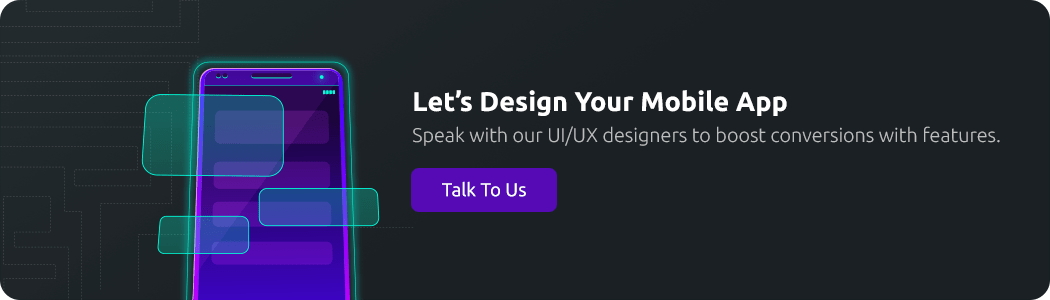
PixelBrainy is a leading mobile app design agency and development company that has been providing high-quality mobile application design services to businesses. We have a team of experienced designers and developers who are passionate about creating apps that are both visually appealing and functional.
Here are some of the reasons why you should choose PixelBrainy for your mobile app design needs-
We have designed and developed many mobile apps for businesses of all sizes, and our clients have consistently been happy with our work.
Our team of designers has a deep understanding of the latest trends in mobile app design, and we are always up-to-date on the latest technologies.
We understand that every business has different needs, and we are flexible in our approach to mobile app design. We are also responsive to your feedback, and we will work with you to make sure that your app meets your needs.
If you are looking for a reliable and experienced mobile app design service, then PixelBrainy is the perfect choice for you. We will work with you to create a mobile app that is both visually appealing and functional and that will help you achieve your business goals
Yeah, it seems to be a lot of information to get up to here. But hope you understand the value of mobile app design and how it can make and break the position of your app in the market. But if you still face any queries, you can directly get in touch with our team, and start your mobile application design project rightway!
The cost of mobile app UI/UX design varies depending on the complexity of the app, the number of features, and the agency you hire. However, it typically ranges from $10,000 to $30,000.
The mobile app design process typically takes 4-6 weeks, but it can vary depending on the complexity of the app.
Professional UI/UX design can enhance your mobile app by making it more user-friendly, visually appealing, and engaging, so preferring a good design company can be the best option for your mobile app design.
Yes, we can help you redesign your mobile app. We will work with you to understand your needs and goals, and we will create a new design that is both visually appealing and functional.
To start a mobile app design project with PixelBrainy, simply contact us, and we will be happy to discuss your needs. With the help of our mobile app design services, we can provide you with the perfect solution.
About The Author
Sagar Bhatnagar
Sagar Sahay Bhatnagar brings over a decade of IT industry experience to his role as Marketing Head at PixelBrainy. He's known for his knack in devising creative marketing strategies that boost brand visibility and market influence. Sagar's strategic thinking, coupled with his innovative vision and focus on results, sets him apart. His track record of successful campaigns proves his ability to utilize digital platforms effectively for impactful marketing efforts. With a genuine passion for both technology and marketing, Sagar continuously pushes PixelBrainy's marketing initiatives to greater success.


Transform your ideas into reality with us.
Working with the PixelBrainy team has been a highly positive experience. They understand the design requirements and create beautiful UX elements to meet the application needs. The dev team did an excellent job bringing my vision to life. We discussed usability and flow. Sagar worked with his team to design the database and begin coding. Working with Sagar was easy. He has the knowledge to create robust apps, including multi-language support, Google and Apple ID login options, Ad-enabled integrations, Stripe payment processing, and a Web Admin site for maintaining support data. I'm extremely satisfied with the services provided, the quality of the final product, and the professionalism of the entire process. I highly recommend them for Android and iOS Mobile Application Design and Development.

Great experience working with them. Had a lot of feedback and I found that unlike most contractors they were bugging me for updates instead of the other way around. They were extremely time conscience and great at communicating! All work was done extremely high quality and if not on time, early! They were always proactive when it comes to communication and the work is great/above par always. Very flexible and a great team to work with! Goes above and beyond to present us with multiple options and always provides quality. Amazing work per usual with Chitra. If you have UI/UX or branding design needs I recommend you go to them! Will likely work with them in the future as well, definitely recommended!

PixelBrainy is a joy to work with and is a great partner when thinking through branding, logo, and website layout. I appreciate that they spend time going into the "why" behind their decisions to help inform me and others about industry best practices and their expertise.

I hired them to design our software apps. Things I really like about them are excellent communication skills, they answer all project suggestions and collaborate right away, and their input on design and colors is amazing. This project was complex and needed patience and creativity. The team is amazing to do business with. I will be using them long-term. Glad to see there are some good people out there. I was afraid to try and outsource my project to someone but I am glad I met them! I really can't say enough. They went above and beyond on this project. I am very happy with everything they have done to make my business stand out from the competition.

It was great working with PixelBrainy and the team. They were very responsive and really owned the project. We'll definitely work with them again!

I recently worked with the PixelBrainy team on a project and I was blown away by their communication skills. They were prompt, clear, and articulate in all of our interactions. They listened and provided valuable feedback and suggestions to help make the project a success. They also kept me updated throughout the entire process, which made the experience stress-free and enjoyable.

PixelBrainy is very good at what it does. The team also presents themselves very professionally and takes care of their side of things very well. I could fully trust them taking up the design work in a timely and organised manner and their attention to detail saved us lots of effort and time. This particular project was quite intense and the team showed that they function very well under pressure. Very much looking forward to working with her again!

It's always an absolute pleasure working with them. They completed all of my requests quickly and followed every note I had for them to a T, which made our process go smoothly from start to finish. Everything was completed fast and following all of the guidelines. And I would recommend their services to anyone. If you need any design work done in the future, PixelBrainy should be your first call!

They took ownership of our requirements and designed and proposed multiple beautiful variants. The team is self-motivated, requires minimum supervision, committed to see-through designs with quality and delivering them on time. We would definitely love to work with PixelBrainy again when we have any requirements.

PixelBrainy was a big help with our SaaS application. We've been hard at work with a new UI/UX and they provided a lot of help with the designs. If you're looking for assistance with your website, software, or mobile application designs, PixelBrainy and the team is a great recommendation.

PixelBrainy designers are amazing. They are responsive, talented, and always willing to help craft the design until it matches your vision. I would recommend them and plan to continue them for my future projects and more!!!

They were awesome! Did a good job fast, and good communication. Will work with them again. Thank you

Creative, detail-oriented, and talented designers who take direction well and implement changes quickly and accurately. They consistently over-delivered for us.

PixelBrainy team is very talented and creative. Great designers and a pleasure to work with. PixelBrainy is an excellent communicator and I look forward to working with them again.

PixelBrainy has a very talented design team. Their work is excellent and they are very responsive. I enjoy working with them and hope to continue on all of our future projects.
