As technology continues to evolve at a rapid pace, user interface and user experience design play a crucial role in shaping how we interact with digital platforms. In this article, we delve into the emerging design trends that will captivate users, enhance usability, and elevate the overall user experience. From the integration of generative AI and the rise of minimalism to the adoption of biometric authentication and the seamless integration of augmented reality and virtual reality, we uncover the latest trends that will dominate the digital landscape in 2024.
So, let's jump into the blog!
94% of the site's first impressions relate to web designs.
85% of adults think their mobile website should be much better than the desktop design.
According to Newvoicemedia, companies lose more than $62 billion a year due to providing poor service.
The global UI/UX design software market size reached $960.19 million in 2021.
UI/UX design stands for user interface/user experience design. It is the process of designing products that are easy to use and enjoyable for the user. UI/UX designers focus on a product or service's usability, functionality, and aesthetics.
User interface (UI) design is the visual part of a product or service. It includes the colors, fonts, icons, and other elements that users interact with. UI designers strive to create interfaces that are easy to understand and use.
User experience (UX) design is the overall experience of using a product or service. It includes the factors that influence how users feel about a product, such as its ease of use, functionality, and aesthetics. UX designers focus on creating products that are enjoyable and satisfying to use.
UI/UX design is an important part of any product or service with a user interface. By focusing on a product's usability, functionality, and aesthetics, UI/UX designers can create products that are easy to use, enjoyable, and satisfying for users.
These are some examples of the implementation of UI/UX design-
Staying ahead of the latest UI/UX design trends is crucial for several reasons:
Following the latest UI/UX design trends allows you to incorporate innovative techniques and technologies that enhance the overall user experience. You can provide intuitive interfaces, seamless interactions, and personalized experiences by staying updated, increasing user satisfaction and engagement.
Implementing the latest design trends gives you a competitive edge in the market. By offering visually appealing and user-friendly interfaces, you can attract and retain users, differentiate yourself from competitors, and establish your brand as a leader in delivering cutting-edge experiences.
User expectations are constantly evolving, driven by technological advancements and changing design aesthetics. By staying informed about the latest trends, you can align your design strategies with user preferences, meeting their expectations and ensuring relevance in a fast-paced digital landscape.
UI/UX design trends often emerge in response to technological advancements. By keeping up with these trends, you can leverage new technologies such as AI, AR, and IoT to create innovative, future-proof designs that align with the evolving tech landscape.
Following design trends ensures consistency and coherence across different platforms and devices. By incorporating best practices and current design standards, you can provide a seamless experience across web and mobile platforms, maintaining brand identity and facilitating user familiarity.
Staying abreast of UI/UX design trends helps you adhere to industry standards and guidelines. This is particularly crucial in sectors like finance, healthcare, and e-commerce, where compliance with regulations and accessibility requirements is vital for user trust and legal compliance.
In 2024, several UI/UX trends are likely to continue evolving and shaping digital experiences:
It is the design trend that combines flat design and skeuomorphism. To create a soft, pillowy appearance, it creates a realistic 3D effect by using highlights and shadows. With the use of neomorphism, you can get a clean and modern look to the interface with a much more interactive user interface. But everything used to an extent is good, so the developers should be careful about using the neomorphic, as it can complicate the design and end up producing the opposite effect from what they intended.
Small design components called micro-interactions give users feedback and make the user experience more interactive. It may take the form of a subtle animation, sound effect, or visual indication that reacts to the user's voice or activity. Micro-interactions can also assist in smoothly guiding users through the UI. The turning of the dropdown arrow (>) has now become a micro animation that most people have become quite accustomed to seeing and understanding what they do and what it means when they are turned up or down. Designers must take into account the context in which micro-interactions are placed to make sure they don't annoy or distract users but rather encourage them to return to the application with anticipation.
Voice interfaces are rapidly gaining popularity, offering users a convenient and accessible way to interact with devices and applications. Designers must take into account various usage scenarios for voice interfaces, including noisy environments, private settings, and low-light conditions. It is crucial to ensure that voice interfaces are user-friendly and capable of self-learning. The field of UI/UX design is currently diverse, with numerous trends emerging. This diversity is what makes VUI one of the most thrilling UI design trends of 2023.
Generative AI in the design process involves using artificial intelligence algorithms to generate original design elements. By training AI models with vast datasets, the system learns patterns and principles to create new designs, layouts, or illustrations based on user-defined parameters. This technology empowers designers to explore countless design possibilities, automate repetitive tasks, and overcome creative blocks. It combines human creativity with AI capabilities, enabling designers to discover fresh ideas and push the boundaries of traditional design practices, ultimately enhancing the design workflow and fostering the creation of visually appealing and engaging experiences.
Dark mode has become a well-established feature in the world of UI/UX design, especially in the realm of mobile app design. The toggle option between dark and light modes has gained significant popularity in recent years and is expected to remain a prominent trend in 2024. Dark mode offers a more comfortable viewing experience, particularly for users who spend extended periods in front of screens. Additionally, it can contribute to saving battery life on mobile devices with OLED screens. However, it is important to remember that dark mode should remain an alternative and not the sole viewing option, as some users may have a strong preference for the more traditional light mode.
The utilization of three-dimensional (3D) design elements in UI/UX design is gaining popularity. These elements add depth and realism to the interface, enhancing its engagement and interactivity. Designers employ various approaches to incorporate 3D elements, such as designing 3D buttons, icons, and backgrounds. They also utilize 3D animations to provide feedback, aid in transitions, and create a captivating user experience that fosters a tangible connection with the application. In conjunction with pixel-perfect design systems, which encompass 3D iconography alongside comprehensive design element libraries, detailed style guides, and other content styles, design agencies are driving the industry forward in fascinating ways.
Dynamic gradients have emerged as a popular design trend, wherein gradients change in color and direction based on user actions or the time of day. This trend adds a personalized touch to the user experience, subtly enhancing it in various ways. In the year 2024, designers need to ensure that dynamic gradients are not overly dominant and do not hinder the interface's readability or contrast levels. Nevertheless, offering users the option to select gradients for a specific interface has become a prevalent user interface design trend, even among major companies such as Apple and Microsoft.
Minimalism is an influential design approach that focuses on simplicity and reduction of unnecessary elements. In UI/UX design, minimalism involves stripping away excessive embellishments and emphasizing clean, uncluttered interfaces. It prioritizes essential information, using ample white space, clear typography, and minimalist visuals to create a visually pleasing and intuitive user experience. By eliminating distractions and reducing complexity, minimalism fosters clarity, ease of use, and a sense of elegance in digital interfaces.
Custom digital illustrations offer a distinct and personal touch to the interface, which can be surprising in the era of readily available stock images. By incorporating custom illustrations, one can highlight the recent application redesign efforts aimed at enhancing user experience. These illustrations have the ability to simplify complex information in an engaging manner without appearing overwhelming, thereby fostering a welcoming look and feel. Moreover, custom illustrations contribute to a more human and approachable interface, helping to establish trust and forge a deeper connection with users. In today's design practices, custom illustrations are employed in a multitude of ways, including creating animated illustrations or using them as visual frames for technical or dry content within digital platforms, infusing vitality into them.
Large font size and immersive experience go hand in hand to create impactful user interfaces. By utilizing larger font sizes, designers can enhance readability and legibility, making it easier for users to consume content and navigate through the interface. Large fonts also draw attention and convey importance, allowing key information to stand out. When combined with an immersive experience, where users feel deeply engaged and absorbed in the interface, large font sizes play a vital role in delivering an impactful and memorable experience. They contribute to the overall aesthetic appeal, create a sense of hierarchy, and guide users' focus toward essential elements. Together, large font sizes and immersive experiences ensure that users can comfortably engage with the interface and effortlessly access the information they need.
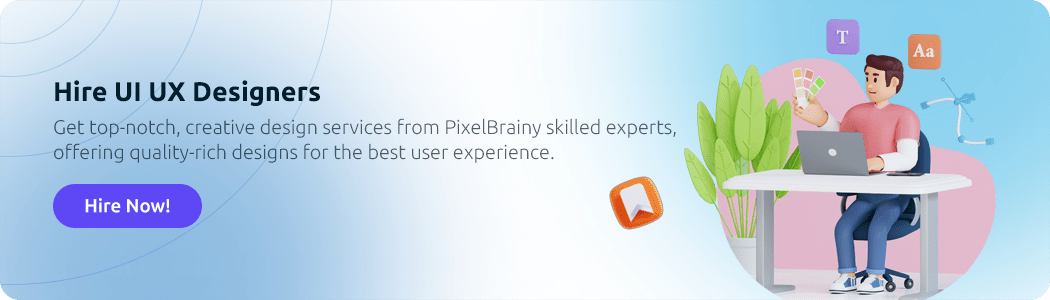
Biometric authentication is a security method that uses unique physiological or behavioral characteristics to verify and grant access to users. It involves the use of biometric data, such as fingerprints, facial recognition, iris scans, voice recognition, or even behavioral patterns like typing rhythm, to authenticate an individual's identity. By leveraging these distinct traits, biometric authentication offers a secure and convenient way to verify users, eliminating the need for traditional password-based authentication methods. This technology has gained popularity due to its high accuracy and resistance to fraud. Biometric authentication enhances user experiences by providing seamless and frictionless access to devices, applications, or services while ensuring robust security measures are in place to protect sensitive information.
Data visualization has emerged as a prominent UX/UI design trend in 2024, particularly in enterprise and analytics applications. It serves as a valuable tool for helping users comprehend intricate data and make well-informed decisions. Designers face the responsibility of ensuring that data visualizations are lucid, precise, and easily understandable. The undeniable surge in data usage across diverse industries has led to a corresponding explosion in the popularity of data visualization. In many ways, data visualization has evolved into its own distinct language, surpassing other current UX/UI trends. It possesses the remarkable ability to convey complex concepts and comparisons within seconds, eliminating the need for lengthy text-based explanations.
Augmented Reality (AR) and Virtual Reality (VR) integration involves incorporating AR and VR technologies into user interfaces to provide immersive and interactive experiences. AR overlays virtual elements onto the real world, enhancing the user's perception and interaction with their environment. VR, on the other hand, creates a simulated reality that users can fully immerse themselves in. By integrating AR and VR into interfaces, designers can offer unique and engaging interactions, such as virtual tours, 3D product visualizations, or interactive games. These technologies allow users to explore and interact with digital content in a more immersive and realistic manner, blurring the boundaries between the physical and digital realms. AR and VR integration opens up exciting opportunities to enhance user experiences and revolutionize how we engage with digital interfaces.
Glassmorphism is a design trend characterized by translucent and frosted glass-like elements in user interfaces. It creates a sense of depth, elegance, and visual interest by mimicking the appearance of glass surfaces. Glassmorphism combines elements of skeuomorphism and minimalism, utilizing blurred backgrounds, transparent overlays, and subtle shadows to achieve a modern and visually appealing aesthetic. The effect creates a balance between clarity and ambiguity, offering a delicate and immersive experience. Glassmorphism can be applied to various design elements, such as buttons, cards, or modals, to enhance their visual appeal and create a sense of sophistication in the overall interface.
Motion design is a creative discipline that involves using animations, transitions, and visual effects to bring elements of a user interface to life. It adds dynamic and interactive elements to static designs, enhancing the user experience and engagement. Through thoughtful use of motion, designers can guide users' attention, provide feedback on interactions, and convey information in a more engaging and memorable way. Motion design can include subtle animations for micro-interactions, such as button presses or menu transitions, as well as more complex animations for illustrating processes or storytelling. By incorporating motion design, interfaces become more engaging, visually appealing, and intuitive, making the overall user experience more enjoyable and effective.
Bold and vibrant color schemes are design choices that utilize vivid and striking colors to create visually impactful user interfaces. By employing colors that are rich, saturated, and contrasting, designers can evoke strong emotions, draw attention to important elements, and establish a memorable visual identity. Bold color schemes infuse energy, personality, and excitement into the design, capturing the user's attention and creating a sense of engagement. These color choices can be applied strategically to highlight calls-to-action, key information, or areas of focus, enhancing usability and guiding users through the interface. With their eye-catching nature, bold and vibrant color schemes contribute to creating visually stimulating and visually cohesive experiences.
Adaptive and responsive design refers to the practice of creating user interfaces that can dynamically adjust and adapt to different screen sizes, resolutions, and devices. By employing fluid layouts, flexible images, and media queries, designers ensure that websites and applications seamlessly respond to the user's device, providing an optimal viewing experience. Adaptive design goes beyond mere responsiveness by considering specific device capabilities and tailoring the interface accordingly. This approach enhances usability, accessibility, and user satisfaction, as content and design elements are optimized for each user's unique browsing context, whether it's a desktop computer, tablet, or smartphone.
Thumb-friendly navigation refers to a design approach that optimizes user interfaces for easy and comfortable navigation using the thumb, primarily on mobile devices. Given the prevalence of smartphones, where one-handed use is common, thumb-friendly navigation ensures that essential interactive elements, such as menus, buttons, and controls, are conveniently placed within reach of the user's thumb. By considering ergonomic factors and placing these elements within the natural range of thumb movement, designers enhance usability, efficiency, and overall user experience, enabling seamless navigation with minimal effort.
In 2024, asymmetric layouts are gaining popularity as a UI trend. They bring a dynamic and distinctive appearance to the interface while effectively directing the user's attention towards specific elements. Asymmetric layouts have the potential to deliver a more memorable user experience, drawing inspiration from the principles followed by photographers. In photography, placing the subject dead center in the frame is often considered uninteresting and devoid of creativity. Instead, photographers aim to create visual tension by positioning the subject in relation to its surroundings. While this principle may not apply directly to digital layout, it captures the essence of utilizing asymmetry to evoke interest and engagement.
When it comes to choose a top UI/UX design agency, PixelBrainy stands out as a top choice for several compelling reasons.
For Product Design, we excel in crafting physical experiences that elevate the human experience. Their designs go beyond aesthetics, integrating functionality and usability to create memorable and impactful products.
In the realm of UI/UX, PixelBrainy is known for designing iconic user experiences and interfaces that empower users. We focus on usability, and intuitive interactions ensure that users feel empowered and engaged with the digital platforms they interact with.
In terms of Research, we embrace human-centered principles and utilize tools that enable them to develop deep empathy with users. By thoroughly understanding user needs, behaviors, and motivations, create designs that truly resonate with their target audience.
When it comes to Brands, PixelBrainy has a knack for designing brands that establish long-lasting emotional connections and spark viral demand. We understand the power of branding in building strong relationships between businesses and consumers.
We are also driven by Innovation, constantly pushing boundaries and creating strategies and solutions that break the mold. Our forward-thinking approach ensures that clients receive cutting-edge designs that are at the forefront of industry trends.
Lastly, PixelBrainy excels in Product Development by seamlessly blending design and engineering innovation. Our multidisciplinary team ensures that designs are visually appealing and technically feasible, resulting in products that exceed expectations.
With our expertise across various UI/UX development aspects, we emerge as a reliable and innovative partner for businesses seeking to create outstanding digital experiences that captivate users and drive success.
We always try to be updated with the new trends and technologies in the market thus, currently, we are also focusing on some of the latest technologies, such as-
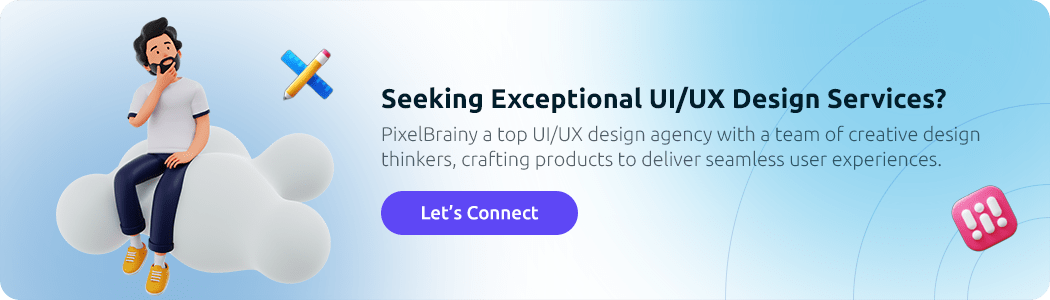
Staying ahead with the 2024 UI/UX design trends, look towards creating more engaging and imaginative experiences. Using bold and bright UI to dark font can change the design's picture. As the designers continue exploring new things, the market design can become more innovative and intuitive.
Still, having issues in understanding any trend or technology to implement in your project? Don't Worry! We are here to help you 24*7, you can schedule a call with our experts and get all your queries resolved.
UI/UX trends refer to the popular design approaches and techniques in user interface and user experience design. They are important as they keep designs fresh, improve user satisfaction, and align with evolving user expectations and technological advancements.
To incorporate UI/UX trends while maintaining a unique brand identity, focus on adapting trends that align with your brand values, visual language, and user needs. Blend trend elements subtly, ensuring they enhance rather than overshadow your brand identity. Our designers have access to new technologies and know how to maintain unique brand identity while incorporating new trends.
Yes, UI/UX trends apply to all types of projects, but their relevance may vary. Consider the specific project goals, target audience, and industry requirements to determine the applicability and suitability of UI/UX trends for your project.
To determine suitable UI/UX trends, conduct user research, analyze competitors, and align trends with project objectives. Evaluate trends based on their potential impact on user experience, usability, and alignment with your project's goals and target audience. You can also use a good UI/UX design development team for better assistance and results. Pixelbrainy, with the help of experts, can assist you in your desired project. Let’s discuss your project today and make your dream come to life.
About The Author
Sagar Bhatnagar
Sagar Sahay Bhatnagar brings over a decade of IT industry experience to his role as Marketing Head at PixelBrainy. He's known for his knack in devising creative marketing strategies that boost brand visibility and market influence. Sagar's strategic thinking, coupled with his innovative vision and focus on results, sets him apart. His track record of successful campaigns proves his ability to utilize digital platforms effectively for impactful marketing efforts. With a genuine passion for both technology and marketing, Sagar continuously pushes PixelBrainy's marketing initiatives to greater success.


Transform your ideas into reality with us.
Working with the PixelBrainy team has been a highly positive experience. They understand the design requirements and create beautiful UX elements to meet the application needs. The dev team did an excellent job bringing my vision to life. We discussed usability and flow. Sagar worked with his team to design the database and begin coding. Working with Sagar was easy. He has the knowledge to create robust apps, including multi-language support, Google and Apple ID login options, Ad-enabled integrations, Stripe payment processing, and a Web Admin site for maintaining support data. I'm extremely satisfied with the services provided, the quality of the final product, and the professionalism of the entire process. I highly recommend them for Android and iOS Mobile Application Design and Development.

Great experience working with them. Had a lot of feedback and I found that unlike most contractors they were bugging me for updates instead of the other way around. They were extremely time conscience and great at communicating! All work was done extremely high quality and if not on time, early! They were always proactive when it comes to communication and the work is great/above par always. Very flexible and a great team to work with! Goes above and beyond to present us with multiple options and always provides quality. Amazing work per usual with Chitra. If you have UI/UX or branding design needs I recommend you go to them! Will likely work with them in the future as well, definitely recommended!

PixelBrainy is a joy to work with and is a great partner when thinking through branding, logo, and website layout. I appreciate that they spend time going into the "why" behind their decisions to help inform me and others about industry best practices and their expertise.

I hired them to design our software apps. Things I really like about them are excellent communication skills, they answer all project suggestions and collaborate right away, and their input on design and colors is amazing. This project was complex and needed patience and creativity. The team is amazing to do business with. I will be using them long-term. Glad to see there are some good people out there. I was afraid to try and outsource my project to someone but I am glad I met them! I really can't say enough. They went above and beyond on this project. I am very happy with everything they have done to make my business stand out from the competition.

It was great working with PixelBrainy and the team. They were very responsive and really owned the project. We'll definitely work with them again!

I recently worked with the PixelBrainy team on a project and I was blown away by their communication skills. They were prompt, clear, and articulate in all of our interactions. They listened and provided valuable feedback and suggestions to help make the project a success. They also kept me updated throughout the entire process, which made the experience stress-free and enjoyable.

PixelBrainy is very good at what it does. The team also presents themselves very professionally and takes care of their side of things very well. I could fully trust them taking up the design work in a timely and organised manner and their attention to detail saved us lots of effort and time. This particular project was quite intense and the team showed that they function very well under pressure. Very much looking forward to working with her again!

It's always an absolute pleasure working with them. They completed all of my requests quickly and followed every note I had for them to a T, which made our process go smoothly from start to finish. Everything was completed fast and following all of the guidelines. And I would recommend their services to anyone. If you need any design work done in the future, PixelBrainy should be your first call!

They took ownership of our requirements and designed and proposed multiple beautiful variants. The team is self-motivated, requires minimum supervision, committed to see-through designs with quality and delivering them on time. We would definitely love to work with PixelBrainy again when we have any requirements.

PixelBrainy was a big help with our SaaS application. We've been hard at work with a new UI/UX and they provided a lot of help with the designs. If you're looking for assistance with your website, software, or mobile application designs, PixelBrainy and the team is a great recommendation.

PixelBrainy designers are amazing. They are responsive, talented, and always willing to help craft the design until it matches your vision. I would recommend them and plan to continue them for my future projects and more!!!

They were awesome! Did a good job fast, and good communication. Will work with them again. Thank you

Creative, detail-oriented, and talented designers who take direction well and implement changes quickly and accurately. They consistently over-delivered for us.

PixelBrainy team is very talented and creative. Great designers and a pleasure to work with. PixelBrainy is an excellent communicator and I look forward to working with them again.

PixelBrainy has a very talented design team. Their work is excellent and they are very responsive. I enjoy working with them and hope to continue on all of our future projects.
