Solar panels, which convert sunlight into electricity through photovoltaic cells, have become a cornerstone of the global shift toward renewable energy. As the demand for sustainable energy solutions grows, so does the potential for innovative technologies that enhance the efficiency and management of solar power systems. The global solar energy market is projected to reach $300.3 billion by 2032, growing at a robust CAGR of 12.3% from 2023 to 2032. This rapid expansion signals a significant opportunity for businesses to capitalize on the booming industry.

One of the most promising areas within this market is the development of solar panel monitoring apps. These apps allow users to monitor their solar panels' performance, efficiency, and health in real-time, ensuring optimal energy production and quickly identifying any issues. Whether you are an entrepreneur or a developer, understanding how to build a solar panel monitoring app can position you at the forefront of this growing industry.
In this blog, we will cover the essential aspects of solar panel monitoring app development, including the benefits, key features, and cost considerations. By the end, you'll have a comprehensive guide to developing a solar panel monitoring app that meets market demands and supports sustainable energy goals.
Solar monitoring apps are designed to track and analyze the performance of the whole energy system. These apps offer real-time data on various aspects of solar panel operations, such as potential issues, energy production, and system efficiency. With the help of these apps, the user can have a look at various information about the overall energy consumption.
The app contains several features such as energy usage tracking, historical data analysis, alerts, notifications, weather updates, and many more to enhance the user experience and provide informed decisions about their renewable systems.
The Solar panel monitoring system app development combines the complete solution with software and hardware with components like Sensors, inverters, temperature sensors, and energy log data logger, which are used for sending the data through the SIM card, LAN, or Wifi Internet to collect the real-time data and monitor everything accurately.
Solar panel monitoring apps operate by collecting and analyzing data from the various components of a solar energy system, providing users with real-time insights into its performance. Here's a step-by-step explanation of how these apps work:
Solar panels are equipped with inverters that convert the direct current (DC) generated by the panels into usable alternating current (AC) electricity. Monitoring apps gather data directly from these inverters, capturing information about the energy produced by each solar panel and the overall system. The systems are connected with sensors that help in monitoring data like energy consumption, temp, voltage and current. These data, with the help of IoT devices integrated into the system, which is connected to the internet, can fetch the data.
Solar monitoring systems use communication protocols such as Wi-Fi, Ethernet, or wireless technologies to transmit data from the inverters to a central monitoring platform. This ensures that the app has access to the most up-to-date information about the solar system's performance.
Many monitoring apps operate on cloud-based platforms, where the collected data is securely stored and processed. Cloud storage allows users to access their solar system information from anywhere with an internet connection.
To ensure data security, solar monitoring apps typically require users to authenticate their identity through secure login procedures. This step protects sensitive information about the solar system from unauthorized access.
Once authenticated, users can access a user-friendly dashboard within the app. This dashboard displays key metrics such as real-time energy production, historical performance data, and possibly even weather conditions affecting the system.
Solar monitoring apps often include an alert system that notifies users of any issues or irregularities in their solar energy system. This can range from a decrease in energy production due to shading on panels to potential equipment malfunctions.
Some apps integrate with smart home devices or utility meters to provide users with a comprehensive view of their energy consumption. This allows users to correlate energy production with their overall energy usage patterns.
Advanced monitoring apps may offer features for remotely controlling certain aspects of the solar system, such as adjusting inverter settings or optimizing energy storage. Automation features may use algorithms to make real-time adjustments for optimal system performance.
Solar monitoring apps often include tools for analyzing historical data, identifying trends, and generating reports. This enables users to assess the long-term performance of their solar panels and make data-driven decisions for system optimization.
Some apps integrate external data sources, such as weather forecasts, to provide users with additional context for understanding variations in solar system performance. This can help users plan for periods of optimal or suboptimal energy production.
Investing in the solar panel monitoring system app development is a strategic move that aligns with the global shift toward sustainable energy solutions. With an increasing focus on renewable resources, consumers and businesses alike are seeking ways to actively engage in the management of their solar installations. A well-designed monitoring app provides real-time insights into energy production, allowing users to optimize performance and reduce inefficiencies. The convenience of remote accessibility further enhances user engagement, contributing to higher customer satisfaction and loyalty.
Along with benefiting the users, solar monitoring apps are seen to offer valuable insights that facilitate informed decision-making. By investing in the development of these apps, businesses contribute to the efficiency of maintenance processes, allowing for early detection and resolution of issues in solar panel systems. This proactive approach reduces downtime and extends the overall lifespan of solar installations, enhancing the long-term value for users. Moreover, the integration of these apps with emerging technologies like the Internet of Things (IoT) and smart home systems positions them as the best solutions in the growing demand for renewable energy.
From the perspective of the market, having a solar monitoring app can be a key differentiator, setting businesses apart in a competitive environment. As the demand for eco-friendly practices continues to rise, solar monitoring app development presents an opportunity for businesses to meet current market needs and position themselves at the forefront of the sustainability movement. The potential for monetization, regulatory compliance support, and adaptability to future advancements make this investment a forward-thinking strategy with long-term growth prospects in the renewable energy sector.
There are basically 3 types of solar monitoring systems available. Let's explore each type of solar monitoring app development below-
A few of the best solar suppliers also include their own energy system monitoring app. Businesses occasionally repackage the data from the inverter monitoring system under their own names. Certain solar installer monitoring systems don't offer insights into real-time energy production or usage; instead, they only offer daily monitoring data.
These monitoring systems take online payments and provide information about future electricity bills. For system service scheduling and troubleshooting, some installer-based software establishes a direct connection with customer support. Additionally, they might offer local weather notifications to assist you in getting ready for cloudy or hazardous weather. Data can be accessed through a specific website or a phone app that you can download.
Third-party energy monitoring systems, also known as standalone systems, are supplied by businesses that do not produce solar equipment or provide installation services. These stand-alone units calculate the total amount of electricity used in your house. Among them are current transfer sensors (CTs), which are fastened to the main electrical panel of your house. These sensors monitor and identify the energy that passes through the circuits in your house. Some energy monitors provide comprehensive insights of your energy usage by tracking specific important appliances. Additionally, they integrate with smart appliances and devices in the home to detect energy usage and provide remote control over it.
Reports typically include information on electricity costs, greenhouse gas emissions, and energy usage per watt. You can also create energy goals, view historical data on energy usage, and get alerts when you use a lot of energy. These alerts can help increase the energy efficiency of your house and provide you with a better understanding of your energy use pattern.
Independent household energy monitors function in tandem with additional equipment- or installer-based monitoring systems. Home energy monitors are able to identify your solar energy production by means of the PV system-specific monitoring system. Nevertheless, the compatibility of standalone home energy monitors with solar monitoring systems is limited.
Module-level detection data is usually provided by these kinds of monitoring systems. This implies that the solar inverter tracks each panel separately. The direct current (DC) output of solar panels is converted into alternating current (AC) power for your home with the aid of an inverter.
For solar installations, the majority of businesses use either string or microinverters. A solar array's whole connection and power conversion are managed by string inverters. Microinverters provide additional insight into the energy production of a single panel and are installed on individual panels.
Monitoring software for string or microinverters is provided by numerous inverter manufacturers. Your solar system comes with free monitoring, which might be linked to particular introvert brands. Features like energy production, household energy use, and other performance-related data are typical. These systems provide easy-to-read results on a website, mobile devices, or through a dedicated app. They are compatible with a wide range of solar panel brands.

With the rise of solar energy adoption, several apps have emerged to help users monitor and manage their solar panel systems more effectively. In this section, we’ll explore the top 5 solar panel monitoring apps currently available in the market, highlighting their features and what makes them stand out.
Fronius Solar.Web App is a sophisticated solar monitoring solution designed for users with Fronius inverters. Offering a user-friendly interface, it provides real-time data on energy production, consumption, and system status. Users can remotely monitor and manage their solar systems, gaining insights into performance trends and historical data. The app facilitates easy access to key metrics, ensuring efficient energy management and optimization.
Pros:
Cons:
MySolarEdge Monitoring App is a comprehensive platform tailored for monitoring SolarEdge-equipped solar systems. Its standout feature is an exceptionally user-friendly interface that simplifies the monitoring experience. Users can access advanced performance metrics, including string-level monitoring, and receive real-time data on energy production and system health. The app integrates seamlessly with SolarEdge inverters and supports compatibility with smart home systems for enhanced energy control.
Pros:
Cons:
Tigo Energy provides a versatile solar monitoring solution with a focus on module-level optimization. This feature allows for enhanced energy harvesting by addressing shading and performance issues at the module level. Tigo Energy offers compatibility with various inverters and provides advanced fault detection capabilities. Users benefit from real-time performance data and insights into the health of their solar installations.
Pros:
Cons:
Quadrical Ai stands out as an artificial intelligence-driven solar monitoring solution with a focus on predictive maintenance. Leveraging AI algorithms, the app proactively detects and addresses issues, ensuring maximum uptime and system efficiency. Quadrical Ai offers remote troubleshooting, real-time performance analytics, and a customizable alert system, making it a cutting-edge solution for proactive solar system management.
Pros:
Cons:
Solar-Log Web Enerest is a comprehensive solar plant monitoring solution that caters to various inverters. It provides real-time monitoring, historical data analysis, and advanced reporting features. The app offers in-depth insights into solar plant performance, supporting efficient system management. With compatibility across different inverter brands and integration with weather data, Solar-Log Web Enerest is a robust choice for detailed solar monitoring.
Pros:
Cons:
There are multiple benefits related to the development of solar panel monitoring apps, some of them mentioned below:
Tracking Solar Panel Performance: Solar monitoring apps continuously collect and display real-time data on solar panel performance. Users can monitor metrics such as energy production, voltage, and current, gaining a comprehensive understanding of how well their solar panels are generating electricity.
Identifying Efficiency Issues and Potential Failures: With real-time monitoring, any drop in performance or potential issues can be identified promptly. Whether due to shading, equipment malfunctions, or other factors, users receive immediate alerts, allowing for swift intervention to prevent system failures and optimize efficiency.
Predictive Maintenance and Proactive Optimization: By analyzing historical data trends, the app can predict when maintenance is likely to be needed. This proactive approach improves the efficiency of solar panel maintenance, reducing downtime and ensuring that the system operates at its peak performance.
Early Detection of Performance Degradation: The continuous monitoring of performance metrics enables the early detection of degradation signs, such as reduced energy output. Early identification allows users to address issues before they escalate, ensuring that the solar panels function optimally throughout their lifespan.
Monitoring Energy Consumption Patterns: Solar monitoring apps not only track energy production but also provide insights into overall energy consumption patterns within a home or facility. This information empowers users to adjust their energy usage behaviors and make informed decisions to maximize energy savings.
Identifying Energy-Wasting Behaviors and Appliances: By analyzing consumption patterns, the app can pinpoint energy-wasting behaviors or inefficient appliances. Users can then take corrective actions, such as upgrading appliances or adjusting usage habits, to further optimize their energy consumption and reduce costs.
Detecting Electrical Issues and Potential Hazards: The app actively monitors the electrical performance of the solar panels and associated components. If irregularities or potential hazards are detected, users receive immediate alerts, allowing for a quick response to ensure the safety of the system and its surroundings.
Ensuring Compliance with Safety Standards: Solar panel monitoring apps contribute to safety compliance by providing real-time data on system operations. Users can address any safety concerns promptly, ensuring that the solar energy system aligns with industry standards and regulations.
Early Detection of Malfunctions or Damage: Early detection of malfunctions or damage is crucial for minimizing downtime. Solar monitoring apps enable users to identify issues before they impact the system's performance significantly, allowing for proactive troubleshooting.
Facilitating Remote Repairs and Maintenance: The app's remote control features empower users to troubleshoot and, in some cases, resolve issues without the need for physical presence. This not only reduces maintenance costs but also improves the overall efficiency of addressing problems in a timely manner.
To create a solar panel monitoring app, it's essential to integrate features that enhance functionality, user experience, and overall efficiency. In this section, we'll outline the key features that should be included to ensure your app stands out and meets the needs of solar energy users effectively.
A top solar panel monitoring app should incorporate weather integration to provide users with real-time weather data. This feature helps users correlate energy production fluctuations with weather patterns, enabling a better understanding and optimization of solar energy generation.
Weather integration should include real-time updates on factors like temperature, cloud cover, and precipitation. Additionally, historical weather data can be valuable for users to analyze how different weather conditions impact their solar panel performance over time.
Including energy usage tracking allows users to monitor their overall energy consumption alongside solar production. This feature empowers users to make informed decisions about energy efficiency and consumption patterns, promoting a holistic approach to energy management.
Energy usage tracking should offer granular details, breaking down consumption by appliances or specific time periods. Trends and comparisons with historical usage data can provide users with actionable insights to improve energy efficiency and reduce overall consumption.
Seamless compatibility with various solar panel brands and inverter models is crucial for broad user adoption. The app should support easy integration with different devices, ensuring users can monitor and manage their solar systems regardless of the equipment they have installed.
Ensure the app supports not only solar panels and inverters but also other smart home devices. Integration with smart thermostats, for example, allows users to synchronize energy consumption patterns for a more holistic approach to energy management.
Geolocation and mapping features enhance the app's usability by providing a visual representation of solar panel locations. Users can view their system layout, understand how sunlight hits specific panels, and optimize their setup for maximum energy efficiency.
Detailed mapping features could include shading analysis, displaying the trajectory of the sun throughout the day, and suggesting optimal panel placement. This assists users in maximizing energy production by optimizing their solar panel layout based on geographical and environmental factors.
A customized dashboard allows users to personalize their monitoring experience. Tailoring the interface to display the most relevant information at a glance ensures a user-friendly experience, making it easy for individuals to access and understand their solar system data.
Allow users to choose which metrics are displayed on their dashboard. Customization options should extend to the design and layout, providing a personalized experience. Interactive elements, such as drag-and-drop widgets, enhance user engagement and satisfaction.
Historical data analysis enables users to review past performance trends. This feature assists in identifying patterns, understanding seasonal variations, and making informed decisions for optimizing energy production and consumption over time.
Provide tools for users to conduct in-depth analyses of historical data, including customizable timeframes and the ability to overlay multiple data sets. This supports trend identification, allowing users to make data-driven decisions for long-term system optimization.
Providing detailed performance metrics, such as efficiency ratings and energy yield, offers users valuable insights into how well their solar panels are functioning. This data helps users assess the overall health and effectiveness of their solar energy system.
Beyond basic metrics, offer advanced analytics such as degradation rates and efficiency trends. Comparative analysis against similar systems in the region can provide benchmarks, helping users gauge the competitiveness of their solar panel performance.
Implementing an alert system ensures that users receive timely notifications about any issues or anomalies in their solar system. This proactive approach allows users to address potential problems promptly, minimizing downtime and optimizing system performance.
Customize alerts based on user preferences, allowing them to set thresholds for different parameters. Detailed notifications with suggested actions provide users with the information needed to address issues promptly, minimizing downtime and maximizing efficiency.
Enabling remote control and automation features empowers users to adjust settings and optimize their solar systems remotely. This flexibility ensures that users can make real-time adjustments, enhancing efficiency and responsiveness to changing conditions.
Implement machine learning algorithms to enable predictive adjustments based on historical data and current conditions. This advanced feature automates optimization processes, ensuring the system is always operating at its peak performance without manual intervention.
Secure user account and authentication features are essential for protecting sensitive solar system data. Implementing robust user authentication ensures that only authorized individuals can access and control the monitoring app, safeguarding user privacy and system security.
Enhance security with two-factor authentication and biometric options. Detailed access logs and the ability to manage permissions for different users add layers of control, securing the app against unauthorized access.
In-app messaging facilitates communication between users and the app, allowing for updates, tips, and important announcements. This feature enhances user engagement and ensures that users are well-informed about any changes, updates, or relevant information regarding their solar energy system.
Utilize push notifications for important updates and announcements. Implement a two-way messaging system to facilitate communication between users and customer support, ensuring a seamless and responsive user experience.
Multilingual support broadens the app's accessibility, catering to a diverse user base. Including multiple language options ensures that users from different regions can easily navigate and utilize the app, promoting inclusivity and user satisfaction.
Offer comprehensive language options for the app interface, as well as multilingual customer support. Localization of content, including educational materials and notifications, ensures users from diverse linguistic backgrounds can fully engage with and benefit from the app.
Integrating sunlight intensity data provides users with insights into the varying levels of sunlight hitting their solar panels. This information helps users understand the impact of weather conditions on energy production and allows for better planning and optimization of their solar systems.
Provide real-time sunlight intensity data with a graphical representation of intensity fluctuations throughout the day. Integration with weather forecasts can offer predictive insights, helping users anticipate periods of optimal and suboptimal energy production based on sunlight conditions.
You can improve your solar power system's efficiency, monitoring, and control by combining solar panels with Internet of Things devices. Here's how to integrate solar panels with Internet of Things devices step-by-step:
Make sure you familiarise yourself with the various components of your solar power system, including the monitoring systems, inverters, and batteries (if applicable). This will help you identify the precise spaces where IoT devices can be integrated with ease.
Find the Internet of Things gadgets that can enhance your solar power setup. Smart inverters, energy meters, weather sensors, and smart thermostats are a few of the IoT gadgets that are frequently used for solar energy applications. Select gadgets that offer the features you need and work with the system you already have. Discover how PixelBrainy can help simplify your operations and enhance your solar services business
Verify that the IoT gadgets you utilize can interact with the protocols that your solar power system uses. For Internet of Things devices, some popular protocols include Z-Wave, Modbus, Zigbee, and Wi-Fi. Select gadgets that are compatible with the technology you already have installed.
To ensure that your IoT devices are configured correctly, carefully read and abide by the installation instructions that are included with each one. Installing sensors, connecting devices to the network, and making any necessary setting adjustments are all necessary to complete this task. Make sure you abide by the safety instructions and, if needed, consult experts for advice.
Your solar power system and IoT devices must be connected. An energy meter integrated with your monitoring system or a smart inverter connected to your solar panels are two ways to improve your solar power system. For this step, you might require the assistance of a solar installer or electrician.
Your IoT devices' configuration settings are modifiable to meet your needs. Certain configurations can be made, such as the frequency of data reporting, the timing of alerts, and the behavior of the device. To ensure accurate measurements, make sure the sensors are calibrated.
It is a good idea to set up a central monitoring system that enables you to monitor and control everything from one location if you want to keep a close check on your solar power system and IoT devices. You can use cloud-based platforms or software programs, which are made specifically to collect and analyze data from your Internet of Things devices. It can be used to monitor your energy production and consumption, the state of the weather, and the efficiency of your system.
Your Internet of Things (IoT) devices can gather data that you can use to automate processes and monitor energy consumption. In real-time, you can modify the power output of your solar panels according to the weather. Additionally, you have the ability to regulate energy use according to occupancy or time of day. Furthermore, in the event that there are any system malfunctions, you will be notified.
To ensure optimal performance, it's critical to keep your IoT devices and monitoring systems updated and well-maintained. Ensure that you routinely check for firmware updates from the device manufacturers and install them if necessary. It's important to monitor the data originating from your Internet of Things devices and look for any odd trends or performance dips.
It's important to consider how you can expand and grow your IoT system as your needs change over time. To optimize energy usage, you can integrate energy storage systems, add more IoT devices, or explore advanced analytics.
Remember that the particular actions and prerequisites might change based on the IoT devices and solar power system you own. To guarantee a secure and efficient integration, it is always advisable to refer to the user manuals, manufacturer's instructions, and professional assistance when necessary.
To build solar panel monitoring app, several key steps need to be followed; let's have a look at each one:
Begin by engaging with stakeholders to understand the goals and functionalities of the solar panel monitoring app. Identify user personas, considering both residential and commercial users. Define the key features, such as real-time monitoring, historical data analysis, notifications, and remote access. Analyze the technical requirements, including compatibility with different operating systems and devices.
Work on creating wireframes and prototypes based on the gathered requirements. Design an intuitive UI that enables users to navigate seamlessly. Consider the UX flow, ensuring that users can easily access and interpret data. Use a clean and visually appealing design, incorporating relevant solar performance metrics, charts, and graphs. Implement responsive design principles to ensure a consistent experience across devices.
Develop the backend infrastructure using a robust technology stack. Set up a secure and scalable database to store real-time and historical data. Implement server-side logic to process and manage data efficiently. Ensure that the backend architecture can handle large volumes of data, especially as the number of monitored solar installations grows. Implement data encryption and secure authentication mechanisms to protect sensitive information.
Build solar panel monitoring app’s frontend components, translating the design into code. Implement interactive data visualization tools to represent solar performance metrics effectively. Utilize charting libraries or custom graphics to display real-time and historical data in a user-friendly format. Implement features that allow users to customize the view, set preferences, and explore detailed information about their solar systems.
Identify and integrate relevant third-party APIs and services to enhance the app's capabilities. This may include weather APIs for accurate forecasting, IoT integrations for smart home compatibility, and APIs from solar equipment manufacturers for seamless connectivity with monitoring devices. Ensure proper authentication and authorization mechanisms for secure data exchange.
Conduct thorough testing across different devices, browsers, and operating systems to identify and fix any bugs or issues. Perform performance testing to ensure the app operates efficiently under various conditions. Implement error handling mechanisms and conduct usability testing to gather feedback on the user experience. Optimize the app for speed, responsiveness, and resource efficiency.
It's vital to follow best practices in coding, security, and user interface design throughout the development process. Regularly communicate with stakeholders to gather feedback and make iterative improvements. Once the app is thoroughly tested and optimized, it can be deployed to the intended platforms, marking the completion of the development cycle.
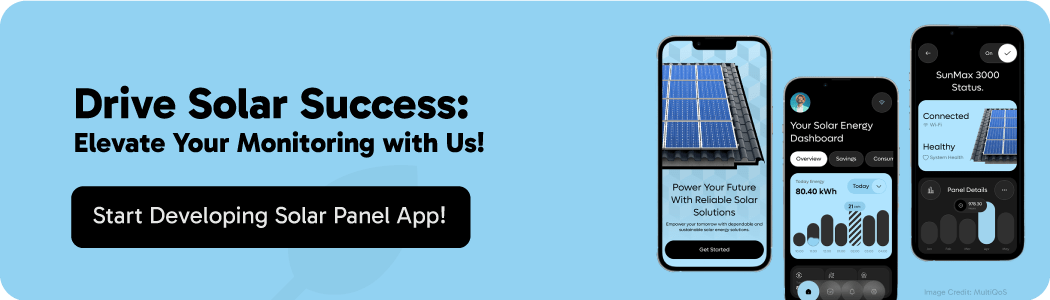
Before diving into the development of a solar panel monitoring app, there are several crucial factors to consider.
Understand the needs and expectations of the end-users. Consider the features they would find most valuable, such as real-time monitoring, historical data analysis, and remote accessibility. User feedback and involvement in the early stages of development can significantly impact the app's success.
Be aware of and comply with regional and industry-specific regulations related to solar energy monitoring. Some regions may have standards and guidelines that dictate how solar installations should be monitored and reported. Ensure that the app aligns with these regulations to avoid legal issues.
Consider the compatibility of the app with different devices, operating systems, and browsers. Additionally, plan for integration with other technologies, such as smart home systems and IoT devices. Compatibility and integration play a crucial role in ensuring a seamless user experience.
Given the sensitivity of energy consumption and production data, prioritize robust data security measures. Implement encryption protocols, secure authentication, and authorization mechanisms. Adhere to privacy standards and communicate clearly with users about how their data will be handled and protected.
Plan for the scalability of the app to accommodate an increasing number of users and monitor solar installations. Ensure that both the backend infrastructure and frontend interfaces can handle growth without compromising performance.
Incorporate accurate weather data into the monitoring app. Weather conditions directly impact solar panel performance, and real-time weather information is crucial for forecasting and optimizing energy production.
Allow users to customize their dashboard and preferences within the app. A well-designed and user-friendly interface enhances user experience. Consider incorporating interactive data visualizations to make complex information easily understandable.
Implement a robust notification system that alerts users to any issues with their solar installations. This proactive approach allows users to address problems promptly, minimizing downtime and optimizing system performance.
Plan for ongoing maintenance and support. Regular updates may be necessary to address security vulnerabilities, introduce new features, and adapt to changes in technology or regulations. Ensure a mechanism for user support and issue resolution.
If applicable, determine the monetization strategy for the app. This could include subscription plans, in-app purchases, or partnerships with solar service providers. A clear and sustainable monetization model is crucial for the long-term success of the app.
Conduct usability testing with potential users to gather feedback on the app's design and functionality. Iteratively refine the app based on user input to enhance its usability and effectiveness.
The cost to develop a solar panel monitoring app typically ranges from $30,000 to $350,000, depending on various factors like app complexity, features, and platform. Basic apps with essential monitoring features and simple interfaces can be developed for the lower end of this range, around $30,000 to $80,000. These apps might include real-time energy tracking, performance monitoring, and basic reporting.
However, if you aim to build a more advanced app with additional features like predictive maintenance, integration with smart home systems, detailed analytics, and custom dashboards, the cost can escalate to $150,000 or even up to $350,000. The choice of platform (iOS, Android, or both), design complexity, third-party integrations, and the level of post-launch support and updates also play a significant role in determining the final cost.
Creating a solar energy system monitoring app involves several stages, each with its own time frame. The overall development timeline typically ranges from 20 to 24 weeks. The time required for each stage can vary based on factors such as the complexity of the app, desired features, team size, and development approach. Here’s a general estimate for each stage:
| Stage | Timeframe | Description |
|---|---|---|
| Requirements gathering and analysis | 2-4 weeks | Gather and analyze user needs, technical requirements, and regulatory considerations. Define the scope, features, and functionalities of the app. |
| Designing UI/UX | 4-6 weeks | Create wireframes, and prototypes, and design the user interface and experience. Ensure a user-friendly design that aligns with the app's goals and functionalities. |
| Backend Development | 6-10 weeks | Develop the backend infrastructure, including database setup, server-side logic, and data management. Ensure scalability and implement security measures. |
| Frontend development | 6-8 weeks | Implement the frontend components, translating the design into functional code. Focus on responsiveness and intuitive user interactions. |
| Integration of third-party APIs | 4-6 weeks | Integrate third-party APIs for features like weather data, IoT connectivity, or other relevant services. Ensure seamless communication with external systems. |
| Testing and debugging | 4-6 weeks | Conduct thorough testing, including functional testing, usability testing, and performance testing. Identify and resolve any bugs or issues. |
| Optimizing performance | 2-4 weeks | Optimize the app for speed, responsiveness, and resource efficiency. Address any performance bottlenecks and ensure a smooth user experience. |
Remember these estimates are approximate, and the actual development time may vary based on project-specific factors. Additionally, it's common for development projects to have overlapping phases, allowing teams to work concurrently on different aspects of the app. Regular communication, feedback loops, and agile development practices can contribute to a more efficient development process. On average the total time for development can go around more than one year according to the factors as mentioned.
Choosing PixelBrainy as your mobile app development partner for a solar panel monitoring app brings several key advantages. As a leading app development company, PixelBrainy offers expertise and innovation that can significantly enhance the quality and effectiveness of your app. Here’s why partnering with PixelBrainy can be a strategic decision for your solar panel monitoring app development:
PixelBrainy's specialized focus on renewable energy solutions showcases a deep understanding of the solar industry. Our experience in developing applications focused on the unique challenges of solar panel monitoring positions them as reliable partners.
Our portfolio includes successful projects in mobile app development, potentially even within the energy or IoT sectors. This track record instils confidence in their ability to handle the complexities of solar panel monitoring system app development.
PixelBrainy distinguishes itself by adopting an innovative and user-centric design philosophy. By using the latest technologies and adhering to industry best practices, they aim to deliver an app that meets technical specifications and provides an exceptional and intuitive user experience.
The emphasis on regulatory compliance and robust security measures underscores our company’s commitment to safeguarding sensitive energy data. Adhering to industry standards ensures that the solar panel monitoring app meets legal requirements and user expectations for data protection.
We adopt a forward-thinking approach to app development by designing solutions that are scalable. This ensures that the solar energy system monitoring app can seamlessly accommodate a growing user base and evolving technological requirements, providing long-term value.
Clear communication and collaboration are integral to the development process. Transparent project management practices, regular updates, and collaborative decision-making contribute to a smooth and successful partnership, fostering client satisfaction.
PixelBrainy places a strong emphasis on comprehensive testing and quality assurance. Rigorous testing processes, including functional testing, usability testing, and performance testing, are employed to identify and rectify any issues, ensuring a stable and reliable application.
Beyond the development phase, PixelBrainy provides ongoing support and maintenance services. This commitment to post-launch support is essential for promptly addressing any issues that may arise, keeping the solar panel monitoring app up-to-date, secure, and functioning optimally.
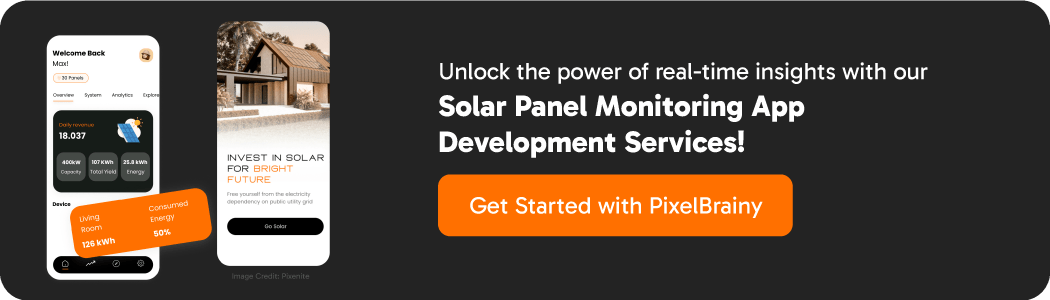
Creating a solar panel system monitoring app is a game-changing solution in the field of solar energy management. In addition to optimizing energy production, the app's real-time tracking and features like remote accessibility and early issue detection align with the growing emphasis on sustainable practices. With the integration of smart home technologies and configurable dashboards, these apps provide users with an extensive toolkit for effective energy management.
It is important to carefully consider user requirements, regulatory compliance, and scalability before starting development. A commitment to these factors, coupled with a robust feature set, ensures the app's success in providing a reliable and user-friendly experience. As the development process unfolds, the goal is to deliver a solution that not only meets the unique needs of solar energy enthusiasts but also contributes to a future where efficient, sustainable energy is at the forefront of technological innovation.
Ready to turn your solar energy app idea into reality? Partner with PixelBrainy, where our expert development team is dedicated to crafting innovative, scalable solutions tailored to your unique needs. Let’s build a solar panel monitoring app that drives your vision for a sustainable future.
A solar panel monitoring app should include real-time energy tracking, remote accessibility, system performance analytics, alerts for issues or maintenance needs, integration with smart home systems, and customizable dashboards. These features help users manage their solar energy systems effectively and ensure optimal performance.
The cost of developing a solar panel monitoring app can vary depending on factors such as the complexity of features, design requirements, platform choice (iOS, Android, or both), and the development team's location. On average, the cost can range from $30,000 to $300,000 or more.
Developing a solar panel monitoring app offers several benefits, including optimized energy production, early detection of system issues, enhanced user convenience through remote monitoring, and support for sustainable energy practices. It also allows users to track their energy savings and reduce their carbon footprint.
Solar panel monitoring apps typically use technologies such as IoT (Internet of Things) for real-time data collection, cloud computing for data storage and processing, and AI/ML for predictive analytics. Additionally, mobile app frameworks like React Native or Flutter can be used for cross-platform development.
Scalability is crucial because it ensures that the app can handle increasing numbers of users and data as the business grows. A scalable app can also easily integrate new features and adapt to technological advancements without significant redesign or redevelopment, making it a sustainable long-term solution.
The development timeframe for a solar panel monitoring app typically ranges from 20 to 24 weeks. This period includes stages such as planning, design, development, testing, and deployment. The exact timeline can vary depending on the complexity of the app, the number of features, and the development team's efficiency.
About The Author
Sagar Bhatnagar
Sagar Sahay Bhatnagar brings over a decade of IT industry experience to his role as Marketing Head at PixelBrainy. He's known for his knack in devising creative marketing strategies that boost brand visibility and market influence. Sagar's strategic thinking, coupled with his innovative vision and focus on results, sets him apart. His track record of successful campaigns proves his ability to utilize digital platforms effectively for impactful marketing efforts. With a genuine passion for both technology and marketing, Sagar continuously pushes PixelBrainy's marketing initiatives to greater success.


Transform your ideas into reality with us.
Working with the PixelBrainy team has been a highly positive experience. They understand the design requirements and create beautiful UX elements to meet the application needs. The dev team did an excellent job bringing my vision to life. We discussed usability and flow. Sagar worked with his team to design the database and begin coding. Working with Sagar was easy. He has the knowledge to create robust apps, including multi-language support, Google and Apple ID login options, Ad-enabled integrations, Stripe payment processing, and a Web Admin site for maintaining support data. I'm extremely satisfied with the services provided, the quality of the final product, and the professionalism of the entire process. I highly recommend them for Android and iOS Mobile Application Design and Development.

Great experience working with them. Had a lot of feedback and I found that unlike most contractors they were bugging me for updates instead of the other way around. They were extremely time conscience and great at communicating! All work was done extremely high quality and if not on time, early! They were always proactive when it comes to communication and the work is great/above par always. Very flexible and a great team to work with! Goes above and beyond to present us with multiple options and always provides quality. Amazing work per usual with Chitra. If you have UI/UX or branding design needs I recommend you go to them! Will likely work with them in the future as well, definitely recommended!

PixelBrainy is a joy to work with and is a great partner when thinking through branding, logo, and website layout. I appreciate that they spend time going into the "why" behind their decisions to help inform me and others about industry best practices and their expertise.

I hired them to design our software apps. Things I really like about them are excellent communication skills, they answer all project suggestions and collaborate right away, and their input on design and colors is amazing. This project was complex and needed patience and creativity. The team is amazing to do business with. I will be using them long-term. Glad to see there are some good people out there. I was afraid to try and outsource my project to someone but I am glad I met them! I really can't say enough. They went above and beyond on this project. I am very happy with everything they have done to make my business stand out from the competition.

It was great working with PixelBrainy and the team. They were very responsive and really owned the project. We'll definitely work with them again!

I recently worked with the PixelBrainy team on a project and I was blown away by their communication skills. They were prompt, clear, and articulate in all of our interactions. They listened and provided valuable feedback and suggestions to help make the project a success. They also kept me updated throughout the entire process, which made the experience stress-free and enjoyable.

PixelBrainy is very good at what it does. The team also presents themselves very professionally and takes care of their side of things very well. I could fully trust them taking up the design work in a timely and organised manner and their attention to detail saved us lots of effort and time. This particular project was quite intense and the team showed that they function very well under pressure. Very much looking forward to working with her again!

It's always an absolute pleasure working with them. They completed all of my requests quickly and followed every note I had for them to a T, which made our process go smoothly from start to finish. Everything was completed fast and following all of the guidelines. And I would recommend their services to anyone. If you need any design work done in the future, PixelBrainy should be your first call!

They took ownership of our requirements and designed and proposed multiple beautiful variants. The team is self-motivated, requires minimum supervision, committed to see-through designs with quality and delivering them on time. We would definitely love to work with PixelBrainy again when we have any requirements.

PixelBrainy was a big help with our SaaS application. We've been hard at work with a new UI/UX and they provided a lot of help with the designs. If you're looking for assistance with your website, software, or mobile application designs, PixelBrainy and the team is a great recommendation.

PixelBrainy designers are amazing. They are responsive, talented, and always willing to help craft the design until it matches your vision. I would recommend them and plan to continue them for my future projects and more!!!

They were awesome! Did a good job fast, and good communication. Will work with them again. Thank you

Creative, detail-oriented, and talented designers who take direction well and implement changes quickly and accurately. They consistently over-delivered for us.

PixelBrainy team is very talented and creative. Great designers and a pleasure to work with. PixelBrainy is an excellent communicator and I look forward to working with them again.

PixelBrainy has a very talented design team. Their work is excellent and they are very responsive. I enjoy working with them and hope to continue on all of our future projects.
