Imagine a rapidly growing company where employees are scattered across different cities and time zones, relying on a mix of emails, phone calls, and various messaging apps to communicate. The result? Missed messages, confusion over task responsibilities, and delayed decision-making. This scenario is all too common for businesses that haven’t yet embraced modern communication tools.
This is where Employee Communication Software Development comes into play. By developing a centralized platform that enables real-time messaging, video conferencing, file sharing, and collaboration, businesses can bring their teams together, no matter where they are located.
How to build Employee Communication Software involves creating a comprehensive solution that supports all communication needs in one place. With remote and hybrid work models becoming the norm, traditional methods are no longer enough. Building Employee Communication Software has become a key focus for organizations seeking to streamline internal communication, enhance productivity, and foster better collaboration.
This guide explores everything you need to know about Employee Communication Software Development, from understanding its importance to exploring advanced features and technologies. By the end, you will have a roadmap to successfully build your own software and transform how your business communicates.
Employee Communication Software is a digital solution designed to streamline communication within an organization, enabling employees to collaborate in real-time across various departments. It integrates different modes of communication, such as instant messaging, video calls, email, and document sharing, to offer a unified platform where team members can interact efficiently.
The growing popularity of Employee Communication Software can be attributed to several factors:
Employee Communication Software Development refers to the process of designing and building a tailored software solution that facilitates seamless communication within an organization. It involves creating a platform that integrates various communication tools such as instant messaging, video conferencing, file sharing, and collaboration features.
The development process begins with identifying the specific communication needs of the business, followed by designing an intuitive user interface and implementing core features. The goal is to create a unified communication system that enhances employee collaboration, streamlines workflow, and improves productivity.
The software can also be integrated with existing systems, such as project management or email platforms, to provide a more comprehensive solution. Ultimately, this type of development helps businesses create an efficient communication ecosystem that meets the unique demands of their workforce.
In today's dynamic business environment, seamless communication is critical for success, especially with the rise of remote and hybrid work models. Businesses that invest in Employee Communication Software Development not only enhance internal collaboration but also position themselves for long-term growth.
According to market research, the Global Employee Communication Software Market was valued at $1,001.9 million in 2021 and is expected to grow at a CAGR of 10.3%, reaching $2,550.5 million by 2031. This growth reflects the increasing demand for robust communication solutions as companies recognize the need to streamline communication across teams.
Investing in employee communication software offers numerous benefits, such as improved productivity, faster decision-making, and enhanced employee engagement. With a centralized platform, businesses can eliminate communication silos, ensure real-time collaboration, and provide employees with tools that foster teamwork and innovation.
Furthermore, the software helps manage critical business functions, such as project coordination, document sharing, and virtual meetings, all while ensuring data security. As companies scale, this investment proves invaluable by facilitating communication across large and distributed teams, leading to greater efficiency and a more connected workforce. Businesses that adopt these tools today will be better positioned to meet future communication challenges.
Employee communication software comes in various forms, each tailored to address specific communication needs within an organization. From real-time messaging to project management, these tools play a crucial role in ensuring smooth collaboration and efficient communication. Below are the key types of employee communication software:
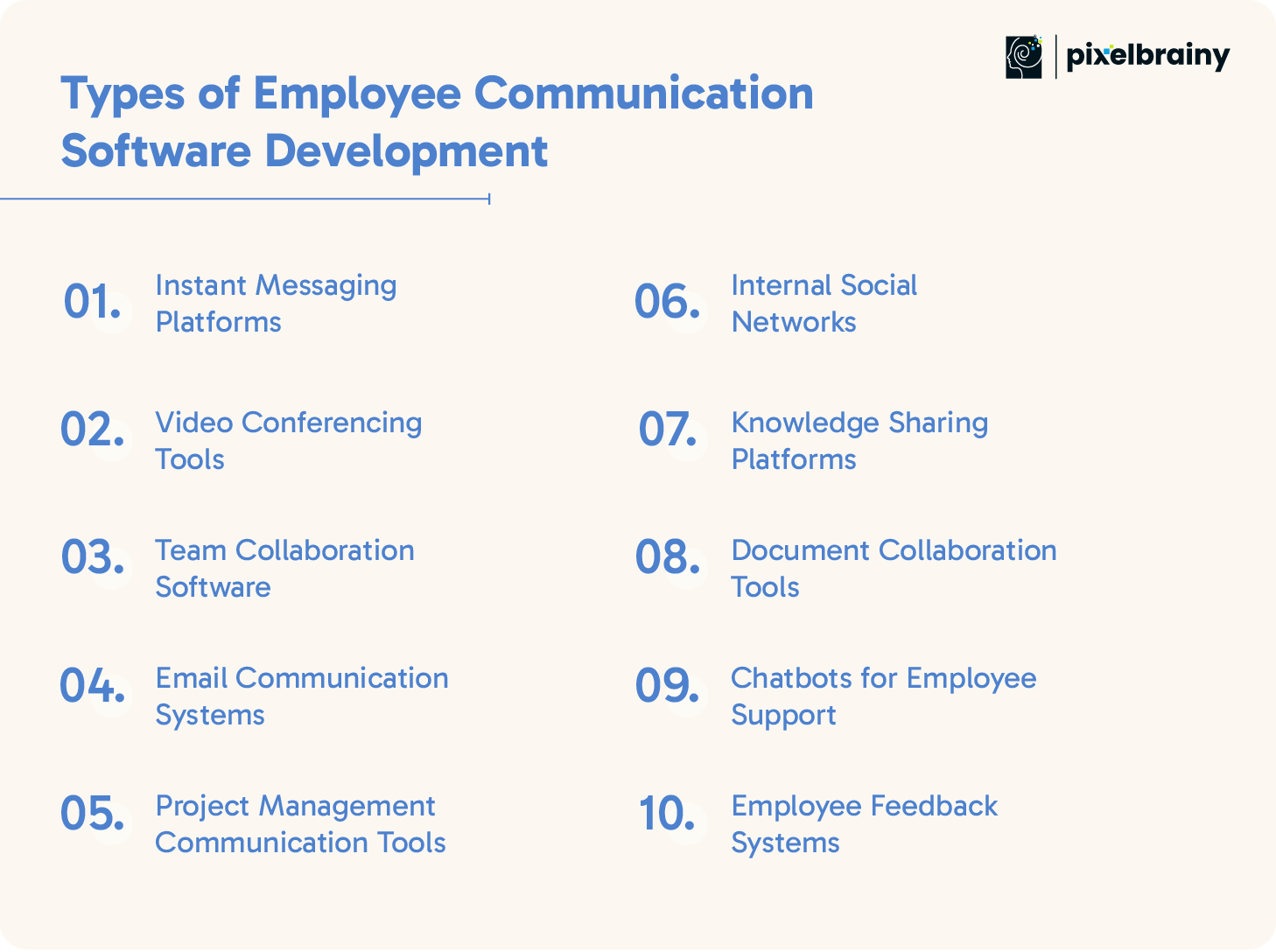
Instant messaging platforms provide real-time communication, allowing employees to exchange messages quickly and efficiently. These tools are perfect for short conversations, quick updates, or urgent matters. With features like group chats, file sharing, and integrations with other apps, instant messaging platforms help teams collaborate in real time, reducing delays and improving responsiveness.
Video conferencing tools enable virtual face-to-face communication, especially vital for remote and distributed teams. They allow employees to conduct meetings, webinars, and conferences from anywhere, ensuring effective communication despite physical distance. These tools often include features like screen sharing, meeting recording, and chat functions, making them ideal for collaboration on complex tasks or presentations.
Team collaboration software combines various communication tools into one platform, offering messaging, task management, and file sharing all in one place. This type of software enables employees to work on projects together, track progress, and stay updated on tasks. It fosters an environment of teamwork by centralizing all aspects of collaboration in one interface.
Email communication systems remain a staple in business environments for formal, long-form communication. They allow for the detailed exchange of information, attachments, and documentation. Despite newer tools like instant messaging, email is essential for tasks that require comprehensive communication, formal documentation, or communication with external stakeholders.
Project management communication tools integrate messaging and task management with project planning and tracking. These platforms allow teams to collaborate on tasks, monitor deadlines, and keep communication focused on specific projects. This type of software is particularly beneficial for organizations working on multiple projects simultaneously, as it keeps all communication organized.
Internal social networks provide a space for employees to interact in a more informal setting. These platforms mimic the features of social media but are designed for internal use, allowing team members to share updates, ideas, and announcements. They help foster a sense of community within the workplace and improve engagement across departments.
Knowledge-sharing platforms allow employees to create, store, and access important information in a centralized repository. These platforms are essential for onboarding, training, and ensuring that employees have access to the resources they need. They also support collaboration by allowing employees to contribute to a collective knowledge base.
Document collaboration tools enable multiple employees to work on the same document in real-time. These tools include features like version control, comments, and tracking changes, making it easier for teams to collaborate on reports, presentations, and other critical documents. Document collaboration tools streamline the process of creating and refining shared files.
Chatbots provide automated support for common employee queries, offering quick solutions and freeing up HR or IT teams. These AI-powered tools can answer frequently asked questions, guide employees through processes, or escalate issues to the appropriate department. Chatbots are particularly useful for enhancing the employee experience by providing instant support.
Employee feedback systems facilitate two-way communication between employees and management. These tools allow employees to provide feedback on their experience, workplace culture, or specific projects, while managers can gather insights to improve company policies or processes. Employee feedback systems promote transparency and foster a positive work environment.

Also Read: A Comprehensive Guide To Develop Employee Management Software
When businesses decide to build employee communication software, they unlock a range of benefits that transform internal processes. From fostering better collaboration to improving overall productivity, these tools are designed to streamline communication and enhance the work environment. Below are the key benefits of developing employee communication software:
To build employee communication software is to enable seamless collaboration among teams, regardless of location. By offering tools like real-time messaging, video conferencing, and file sharing, it allows employees to work together more effectively. These platforms help reduce silos, ensuring that teams can easily access and share information, which leads to faster and more productive collaboration on projects.
Developing employee communication software streamlines various workflows, reducing the time spent on redundant communication processes. Employees can access information quickly, reducing delays and allowing them to focus more on their tasks. Whether through automated notifications or simplified file-sharing systems, the software helps optimize day-to-day operations, thereby improving overall workplace productivity.
To build an internal communication platform helps centralize all communication channels into one system. This consolidation ensures that all employees stay informed and can easily track conversations. By reducing the reliance on scattered tools like emails or separate chat apps, businesses can eliminate confusion and provide a more structured communication flow, ensuring nothing falls through the cracks.
When businesses invest in developing employee communication software, they create an environment that encourages employee participation and feedback. Tools such as team channels and feedback systems allow employees to contribute their ideas and opinions, fostering a sense of belonging. Engaged employees are more likely to stay motivated and committed, resulting in higher retention rates and overall workplace satisfaction.
To build an employee communication platform includes creating a centralized repository for important company information. This ensures that employees have access to the latest updates, documents, and resources in one place. Better information management leads to more informed decision-making, as employees no longer need to sift through multiple platforms to find the data they need.
A key benefit of developing employee communication software is its ability to facilitate quick decision-making. With instant messaging, video calls, and collaborative tools, decision-makers can easily communicate and gather insights from various teams. Real-time access to information and the ability to discuss matters quickly help leaders make more informed decisions, ultimately speeding up the business process.
When planning to develop employee communication software, it's essential to include a set of features that enable seamless communication, collaboration, and task management. These features ensure the platform is efficient, secure, and adaptable to your organization’s needs. Below are the key features to consider during the development process:
| Features | Description |
| Instant Messaging | Instant messaging allows employees to communicate in real-time, facilitating quick responses and immediate collaboration. This feature is crucial to develop for teams to stay connected and solve issues promptly. |
| Video Conferencing | Video conferencing provides a platform for face-to-face virtual meetings, making remote collaboration as effective as in-person interactions. Developing this feature enhances team engagement, even when physically apart. |
| File Sharing | File sharing enables employees to quickly send and receive documents within the platform, streamlining workflows. It’s a vital feature to develop for seamless collaboration on shared projects. |
| Team Channels | Team channels allow users to organize communication by projects, departments, or teams. To develop this feature helps ensure that all discussions remain focused and relevant to specific groups. |
| Task Management | Task management tools allow employees to assign, track, and manage tasks directly within the communication platform. This is key to develop for improving project coordination and accountability. |
| Notifications | Customizable notifications ensure that employees stay updated without being overwhelmed by unnecessary alerts. To develop this feature helps users manage their time and attention more effectively. |
| Search Functionality | Search functionality allows users to find messages, documents, or discussions quickly. To develop a robust search feature ensures that important information is easily retrievable. |
| User Profiles | User profiles provide a quick way to identify team members, their roles, and contact details. To develop this feature facilitates networking and better collaboration across departments. |
| Integration with Other Tools | Integration with tools like project management software, CRM, or HR systems enhances functionality. To develop this allows seamless workflow and data synchronization across platforms. |
| Mobile Accessibility | Mobile accessibility ensures that employees can communicate and collaborate from any device, anytime. To develop a mobile-friendly interface supports on-the-go productivity. |
| Customizable Notifications | Customizable notifications allow users to control what alerts they receive. To develop this feature ensures that employees only get notified about matters that require their immediate attention. |
| Secure Messaging | End-to-end encryption and other security measures are crucial to develop to ensure that all communications remain private and secure from unauthorized access. |
| Calendar Integration | Calendar integration helps synchronize meetings, deadlines, and tasks within the platform. To develop this feature improves time management and coordination across teams. |
| Message History | Message history ensures that past conversations and shared documents are archived and accessible. To develop this feature aids in tracking discussions and retrieving information when needed. |
| Admin Controls | Admin controls give administrators the ability to manage users, permissions, and data security settings. To develop robust admin controls ensures the platform remains secure and well-organized. |
When building employee communication software, incorporating advanced features can significantly enhance the platform’s functionality, security, and user experience. These features help businesses stay ahead by offering cutting-edge technology that supports seamless and intelligent communication. Below are the key advanced features to consider:
| Features | Description |
| AI-Powered Chatbots | AI-powered chatbots offer real-time support by answering common queries and automating routine tasks. Building this feature helps enhance employee experience and reduces manual workload. |
| Real-Time Language Translation | Real-time language translation breaks language barriers, enabling global teams to communicate effortlessly. Building this feature is vital for fostering inclusive collaboration across different regions. |
| Advanced Analytics and Reporting | Analytics tools provide insights into communication patterns, employee engagement, and productivity metrics. Building advanced reporting features allows businesses to make data-driven decisions. |
| Voice and Video Calls with Screen Sharing | This feature enables interactive meetings with screen-sharing capabilities, making remote collaboration more efficient. Building this feature is essential for teams to work together on complex tasks. |
| Automated Workflow Automation | Automated workflows streamline repetitive tasks like approvals or follow-ups, boosting operational efficiency. Building workflow automation reduces manual efforts and speeds up processes. |
| Virtual Meeting Rooms | Virtual meeting rooms allow teams to create dedicated spaces for discussions, brainstorming, or training. Building this feature ensures more organized and focused virtual meetings. |
| Customizable Dashboards | Customizable dashboards let users personalize their workspace, improving navigation and efficiency. Building this feature helps employees access relevant data and tools faster. |
| Gamification Elements | Gamification introduces rewards and achievements to motivate employees and increase engagement. Building gamification features fosters a more interactive and enjoyable work environment. |
| Machine Learning Insights | Machine learning insights provide predictive analytics and trends based on employee communication data. Building this feature helps businesses optimize strategies by understanding employee behaviors. |
| Advanced Security and Compliance Features | Building advanced security measures like encryption and compliance tracking ensures data safety and adherence to regulations, vital for industries that handle sensitive information. |
| API Access for Custom Integrations | API access allows seamless integration with external tools and software, expanding functionality. Building this feature ensures the platform is adaptable to evolving business needs. |
| Personalization and Customization Options | Customization options enable users to tailor the platform according to their preferences. Building this feature enhances user experience by offering personalized workflows and interfaces. |
| Predictive Text and Smart Replies | Predictive text and smart replies enhance communication speed by suggesting appropriate responses. Building this feature boosts efficiency and simplifies repetitive communication tasks. |
| Advanced Data Encryption | Building advanced encryption protects sensitive communication data, ensuring it remains secure from potential breaches or unauthorized access. |
| Integration with HR Systems | Integration with HR systems streamlines employee data management and improves onboarding or offboarding processes. Building this feature aligns communication with broader organizational workflows. |
Building employee communication software requires a structured approach to ensure the platform is effective, user-friendly, and aligned with business needs. From defining clear objectives to ongoing maintenance, the process ensures that your software is built to enhance collaboration and streamline communication. Below are the key steps involved:
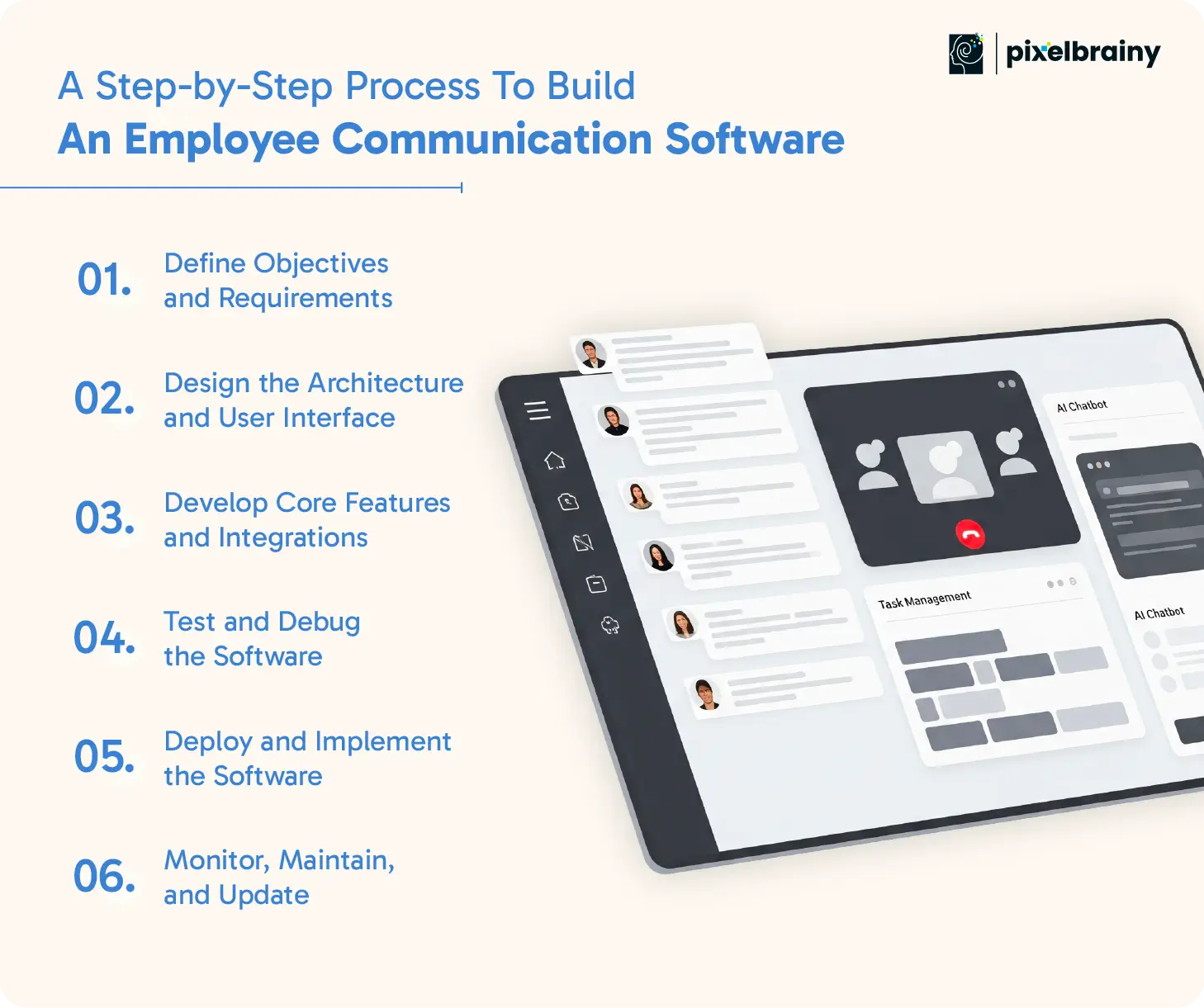
The first step in building employee communication software is to define clear objectives and requirements. Identify the specific communication challenges your organization faces and how the software can solve them. Collaborate with stakeholders to gather input on essential features, security needs, and integration requirements. Having well-defined goals helps guide the development process and ensures that the final product meets business needs and improves internal communication.
In this phase, the architecture and user interface (UI) are carefully planned and designed. Building a solid architecture ensures scalability and seamless integration with other systems, while the UI should be intuitive and easy to use. A UI/UX design company typically helps create wireframes and prototypes to visualize how the software will function, ensuring it’s user-friendly and visually appealing. This step is crucial in delivering a product that provides an exceptional user experience.
Once the design is approved, the core features like messaging, video conferencing, and file sharing are developed. Building integrations with other tools, such as project management and HR systems, is also critical at this stage. This phase involves back-end development for functionalities and front-end development for the user interface. By ensuring seamless integration, the software enhances productivity and supports various business operations.
Before deployment, rigorous testing is performed to ensure the software functions as intended. Testing involves identifying bugs, performance issues, and security vulnerabilities. Building a robust testing process, including unit testing, user acceptance testing, and stress testing, ensures that the software is reliable and secure. Debugging at this stage prevents future issues and guarantees a smoother user experience upon release.
After successful testing, the software is ready for deployment. Building a solid implementation strategy ensures that the software is seamlessly integrated into the business operations. This includes setting up servers, databases, and user accounts, as well as providing employee training to ensure proper use of the platform. A smooth deployment ensures the software is adopted effectively across the organization.
After deployment, continuous monitoring and maintenance are essential to ensure the software remains functional and up-to-date. Building a process for monitoring performance and gathering user feedback helps identify potential issues and areas for improvement. Regular updates are required to add new features, improve security, and address any bugs, ensuring that the software evolves with the organization’s needs.
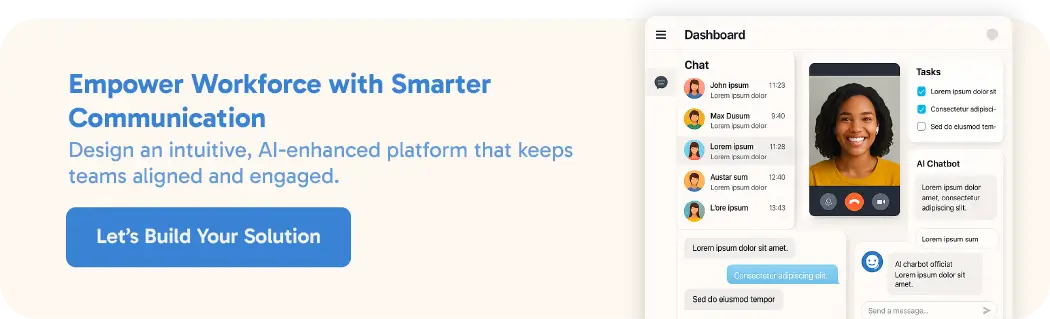
Also Read: A Comprehensive Guide To AI Mobile App Development
The cost to develop employee communication software can range from $35,000 to $350,000, depending on various factors. These include the complexity of the software, the features you want to include, the development team's expertise, and the platform's scalability.
Additional factors like ongoing maintenance, upgrades, and third-party tool integrations can also affect the overall budget. Planning for these costs will help ensure a smooth development process and long-term software success.
Also Read: AI App Development Cost in 2025: From MVPs to Full-Scale AI App
When developing employee communication software, choosing the right tools and technologies is critical to ensure efficiency, scalability, and security. From programming languages to cloud services, the right tech stack can greatly impact the functionality and performance of the software. Below is a table outlining the key tools and technologies needed:
| Category | Tools/Technologies | Purpose |
| Programming Languages | JavaScript, Python, Ruby, Swift, Kotlin | For front-end and back-end development of the software |
| Frameworks | React, Angular, Vue.js, Node.js, Django | To build responsive and dynamic user interfaces and back-end |
| Database | MySQL, PostgreSQL, MongoDB, Firebase | For storing and managing user data, messages, and files |
| Cloud Services | AWS, Google Cloud, Microsoft Azure | For hosting, scaling, and ensuring reliable uptime |
| Real-time Communication | WebSockets, Firebase Real-time Database | To enable real-time messaging and collaboration features |
| Video Conferencing | WebRTC, Zoom SDK, Twilio API | For enabling video and voice communication features |
| Security | OAuth 2.0, SSL, End-to-End Encryption, SSO | To ensure data security and user authentication |
| AI & Machine Learning | TensorFlow, IBM Watson, Microsoft Azure AI | For implementing AI chatbots, predictive analytics, and automation |
| Mobile Development | Flutter, React Native, Swift (iOS), Kotlin (Android) | For building mobile-friendly employee communication platforms |
| APIs for Integrations | Slack API, Google Calendar API, Zapier | To integrate with third-party tools like calendars, CRMs, etc. |
| Testing Tools | Selenium, JUnit, Postman, Appium | For testing functionality, performance, and security |
| Collaboration & Version Control | Git, GitHub, GitLab | To manage code versions and enable team collaboration |
Several employee communication tools have become industry leaders, offering a range of features that cater to businesses of all sizes. These tools enhance collaboration, streamline communication, and improve overall efficiency. Below are some of the best employee communication software options:
Slack is a widely popular instant messaging platform that allows teams to communicate through channels, direct messages, and group chats. It also supports file sharing, integrations with third-party apps like Google Drive and Trello, and provides customizable notifications. Slack’s user-friendly interface and robust features make it a go-to choice for many organizations.
Microsoft Teams combines messaging, video conferencing, and file collaboration into one platform. It integrates seamlessly with Microsoft 365, allowing teams to collaborate on documents, spreadsheets, and presentations in real time. With advanced video conferencing features and task management tools, Microsoft Teams is perfect for businesses already using Microsoft’s suite of tools.
Zoom is a top choice for video conferencing, offering high-quality video and audio calls, screen sharing, and webinar capabilities. Its scalability allows businesses to hold meetings with small groups or large audiences. Zoom also integrates with various communication and productivity tools, making it ideal for remote or hybrid teams.
Google Chat and Meet are integrated with Google Workspace, providing chat and video communication tools for businesses. Google Chat allows messaging in direct chats and group conversations, while Google Meet offers secure video conferencing with features like real-time captions and recording. Both tools are easy to use and well-suited for organizations already using Google’s ecosystem.
Trello is a project management and communication tool that uses boards, lists, and cards to organize tasks and communication. While primarily known for task management, Trello’s collaboration features allow teams to discuss projects, assign tasks, and track progress in real time. It integrates well with other tools like Slack, Google Drive, and Dropbox.
Asana is another excellent tool that combines task management with communication. Teams can create tasks, assign them, set deadlines, and have discussions related to specific projects. It’s particularly useful for organizations that need to keep project-related communication organized and streamlined.
Basecamp offers a range of communication tools, including message boards, real-time chat, file sharing, and to-do lists. It’s an all-in-one platform for teams that need project management features alongside communication capabilities. Basecamp is great for businesses that want to centralize their work and communication in one place.
Workplace by Facebook brings the familiar interface of Facebook to the business environment. It includes features like group messaging, live video streaming, and company-wide announcements. Workplace’s intuitive design makes it easy for employees to adopt, making internal communication and engagement more interactive.
Chanty is a simple yet effective team communication tool that offers features like instant messaging, file sharing, and voice and video calls. It’s designed for small to medium-sized teams and integrates with popular apps like Trello and Dropbox. Chanty’s focus on simplicity makes it an attractive option for businesses looking for a lightweight communication solution.
Cisco Webex offers a robust platform for video conferencing, file sharing, and team collaboration. With high-end security features and the ability to host large-scale virtual meetings, Webex is ideal for enterprises that require secure communication channels. It also integrates with a range of other business tools and services.
These tools offer diverse functionalities to suit different business needs, making them excellent choices for improving employee communication and collaboration.
Building employee communication software comes with several challenges that can affect its performance, security, and adoption. Overcoming these challenges is crucial to ensure the software is effective, secure, and scalable. Below are the key challenges and their solutions:
Challenge: Protecting sensitive communication data from cyber threats is a primary concern during software development.
Solution: Implementing end-to-end encryption, multi-factor authentication, and secure access protocols ensures that user data remains safe. Regular security audits and compliance with industry standards like GDPR or HIPAA can also enhance data protection.
Challenge: Integration with existing tools like CRM, project management software, and HR systems can be complex.
Solution: Using APIs and building flexible architecture allows seamless integration with other business tools. Planning integration strategies from the beginning of development ensures smooth data flow between platforms without disruptions.
Challenge: As the number of users grows, the software must handle increased traffic without performance degradation.
Solution: Building a scalable infrastructure using cloud solutions such as AWS or Google Cloud ensures the platform can handle growth. Load balancing, distributed databases, and caching mechanisms are essential to manage scalability efficiently.
Challenge: Employees may resist using new software, leading to low adoption rates.
Solution: Offering intuitive design, thorough training, and continuous support can ease the transition. Engaging employees during the development phase, gathering feedback, and incorporating user-friendly features will help drive higher adoption rates.
Challenge: Ensuring the software complies with local and international laws, such as data privacy regulations, can be challenging.
Solution: Incorporating legal compliance features, such as audit trails, data encryption, and secure storage, ensures that the platform adheres to legal standards. Consulting legal experts and following industry best practices will ensure the software remains compliant across regions.
When it comes to developing employee communication software, PixelBrainy is a trusted software development company that brings both expertise and a client-focused approach. What makes PixelBrainy stand out is its dedication to creating solutions that are not only functional but also tailored to the unique communication needs of your business.
At PixelBrainy, the team focuses on building intuitive platforms that make communication smoother, whether through instant messaging, video conferencing, or project collaboration. They don’t just develop software; they work closely with you to ensure it aligns perfectly with your business goals and enhances employee engagement.
PixelBrainy also emphasizes security and scalability. As your business grows, the software grows with it, and the latest encryption technologies are employed to keep your communications safe. What truly sets PixelBrainy apart is their commitment to ongoing support. Their team ensures your platform stays up-to-date and continues to deliver optimal performance, even as your communication needs evolve.
If you're looking for a software development company that combines technical skill with a personalized approach, PixelBrainy is the ideal choice to help you build a robust employee communication platform.

Developing a robust employee communication software is a game-changer for businesses striving to improve internal communication, collaboration, and productivity. By leveraging advanced features and addressing challenges like security and scalability, companies can create a seamless platform that keeps their teams connected and engaged, regardless of location or work setup.
Investing in employee communication software not only streamlines operations but also fosters a more collaborative and productive work environment. The right platform empowers employees to communicate effectively, manage tasks efficiently, and make quicker decisions.
If you’re ready to take your organization’s communication to the next level, PixelBrainy can help. As a trusted software development company, we have the expertise to build tailored solutions that align with your business goals. Contact PixelBrainy today to begin your journey toward better communication!
The development timeline typically ranges from 3 to 9 months, depending on the complexity of the features and integrations required. Customizations and advanced functionalities may extend the timeline slightly.
The cost can vary between $35,000 and $350,000, depending on the scope, features, security requirements, and integrations with other systems. A more complex platform with advanced features will cost toward the higher end.
Yes, the software can be integrated with tools such as CRM, HR, and project management systems. This ensures a seamless workflow and keeps all communication centralized within one platform.
The software enables faster communication, streamlined collaboration, and easier access to information, reducing delays and confusion. These features collectively help teams work more efficiently and make quicker decisions.
Absolutely! The platform is designed to be scalable, allowing it to handle more users, teams, and data as your business expands. Scalability ensures the software grows alongside your organization.
About The Author
Sagar Bhatnagar
Sagar Sahay Bhatnagar brings over a decade of IT industry experience to his role as Marketing Head at PixelBrainy. He's known for his knack in devising creative marketing strategies that boost brand visibility and market influence. Sagar's strategic thinking, coupled with his innovative vision and focus on results, sets him apart. His track record of successful campaigns proves his ability to utilize digital platforms effectively for impactful marketing efforts. With a genuine passion for both technology and marketing, Sagar continuously pushes PixelBrainy's marketing initiatives to greater success.


Transform your ideas into reality with us.
Working with the PixelBrainy team has been a highly positive experience. They understand the design requirements and create beautiful UX elements to meet the application needs. The dev team did an excellent job bringing my vision to life. We discussed usability and flow. Sagar worked with his team to design the database and begin coding. Working with Sagar was easy. He has the knowledge to create robust apps, including multi-language support, Google and Apple ID login options, Ad-enabled integrations, Stripe payment processing, and a Web Admin site for maintaining support data. I'm extremely satisfied with the services provided, the quality of the final product, and the professionalism of the entire process. I highly recommend them for Android and iOS Mobile Application Design and Development.

Great experience working with them. Had a lot of feedback and I found that unlike most contractors they were bugging me for updates instead of the other way around. They were extremely time conscience and great at communicating! All work was done extremely high quality and if not on time, early! They were always proactive when it comes to communication and the work is great/above par always. Very flexible and a great team to work with! Goes above and beyond to present us with multiple options and always provides quality. Amazing work per usual with Chitra. If you have UI/UX or branding design needs I recommend you go to them! Will likely work with them in the future as well, definitely recommended!

PixelBrainy is a joy to work with and is a great partner when thinking through branding, logo, and website layout. I appreciate that they spend time going into the "why" behind their decisions to help inform me and others about industry best practices and their expertise.

I hired them to design our software apps. Things I really like about them are excellent communication skills, they answer all project suggestions and collaborate right away, and their input on design and colors is amazing. This project was complex and needed patience and creativity. The team is amazing to do business with. I will be using them long-term. Glad to see there are some good people out there. I was afraid to try and outsource my project to someone but I am glad I met them! I really can't say enough. They went above and beyond on this project. I am very happy with everything they have done to make my business stand out from the competition.

It was great working with PixelBrainy and the team. They were very responsive and really owned the project. We'll definitely work with them again!

I recently worked with the PixelBrainy team on a project and I was blown away by their communication skills. They were prompt, clear, and articulate in all of our interactions. They listened and provided valuable feedback and suggestions to help make the project a success. They also kept me updated throughout the entire process, which made the experience stress-free and enjoyable.

PixelBrainy is very good at what it does. The team also presents themselves very professionally and takes care of their side of things very well. I could fully trust them taking up the design work in a timely and organised manner and their attention to detail saved us lots of effort and time. This particular project was quite intense and the team showed that they function very well under pressure. Very much looking forward to working with her again!

It's always an absolute pleasure working with them. They completed all of my requests quickly and followed every note I had for them to a T, which made our process go smoothly from start to finish. Everything was completed fast and following all of the guidelines. And I would recommend their services to anyone. If you need any design work done in the future, PixelBrainy should be your first call!

They took ownership of our requirements and designed and proposed multiple beautiful variants. The team is self-motivated, requires minimum supervision, committed to see-through designs with quality and delivering them on time. We would definitely love to work with PixelBrainy again when we have any requirements.

PixelBrainy was a big help with our SaaS application. We've been hard at work with a new UI/UX and they provided a lot of help with the designs. If you're looking for assistance with your website, software, or mobile application designs, PixelBrainy and the team is a great recommendation.

PixelBrainy designers are amazing. They are responsive, talented, and always willing to help craft the design until it matches your vision. I would recommend them and plan to continue them for my future projects and more!!!

They were awesome! Did a good job fast, and good communication. Will work with them again. Thank you

Creative, detail-oriented, and talented designers who take direction well and implement changes quickly and accurately. They consistently over-delivered for us.

PixelBrainy team is very talented and creative. Great designers and a pleasure to work with. PixelBrainy is an excellent communicator and I look forward to working with them again.

PixelBrainy has a very talented design team. Their work is excellent and they are very responsive. I enjoy working with them and hope to continue on all of our future projects.
