As technology advances and how we work changes, it's super important to have good software to help out. Employee management comprises various organizational activities, including hiring, training, scheduling, and ensuring compliance.
Effective employee management can boost productivity, improve employee satisfaction, reduce conflicts, and support the organization's growth. Moreover, most employee welfare issues are managed by the HR department, but doing so manually requires a bigger team than usual and has multiple other cons, like missing files.
There comes the time-saving method of employee management: developing employee management software that covers all the necessary features, from training individual employees to task assigning to ensuring legal compliance.
In this blog, we will cover everything you need to know about employee management portal development.
So, without wasting more time, let’s dig into the employee management app development guide.
Employee management software is like assistance for businesses in handling everything that is related to the employees. It is an application that is made with the help of developers and different technological stacks to manage the schedule of employee shifts, attendance tracking, manage payrolls, and store all the relevant information of individuals securely.
This method addresses the issues faced by using traditional methods like spreadsheets and paper files, reducing the manual engagement. The software automates multiple processes, saving time and reducing errors.
The workforce management software solutions work by feeding all the details of the employees and, according to the algorithms included, can sort everything accordingly. Also, making zero mistakes. The organization also has full access to the data and can timely check the required details of the work. This helps in proper management in small to big-sized organizations.
Employee performance management and development systems work by helping HR centralize and automate processes to manage the workforce efficiently in a business. Let's look at the process and how it typically works.
So, the employee management software allows HR to feed all the data related to the employees in the system and store it for longer use. This can be anything from name contact information to employment history. The app also allows an easy onboarding process for HR, ditching the traditional pen and paper methods to fill in the details and put the hard copies of the important documents providing all the necessary training modules and policy briefs over there only.
Multiple employee management software solutions offer attendance tracking and time noting features to avoid any manual mistakes and maintain the registers. Along with this the working hours are also modified on the app so that higher authorities can have a record and monitor if needed.
There are several additional payroll management features that ensure the accurate calculation of wages, taxes, and deductions.
Employee management software covers a wide range of tasks in different organizations according to their requirements. Thus, there are different types of systems. Let’s have a look at some of the top systems used by businesses.
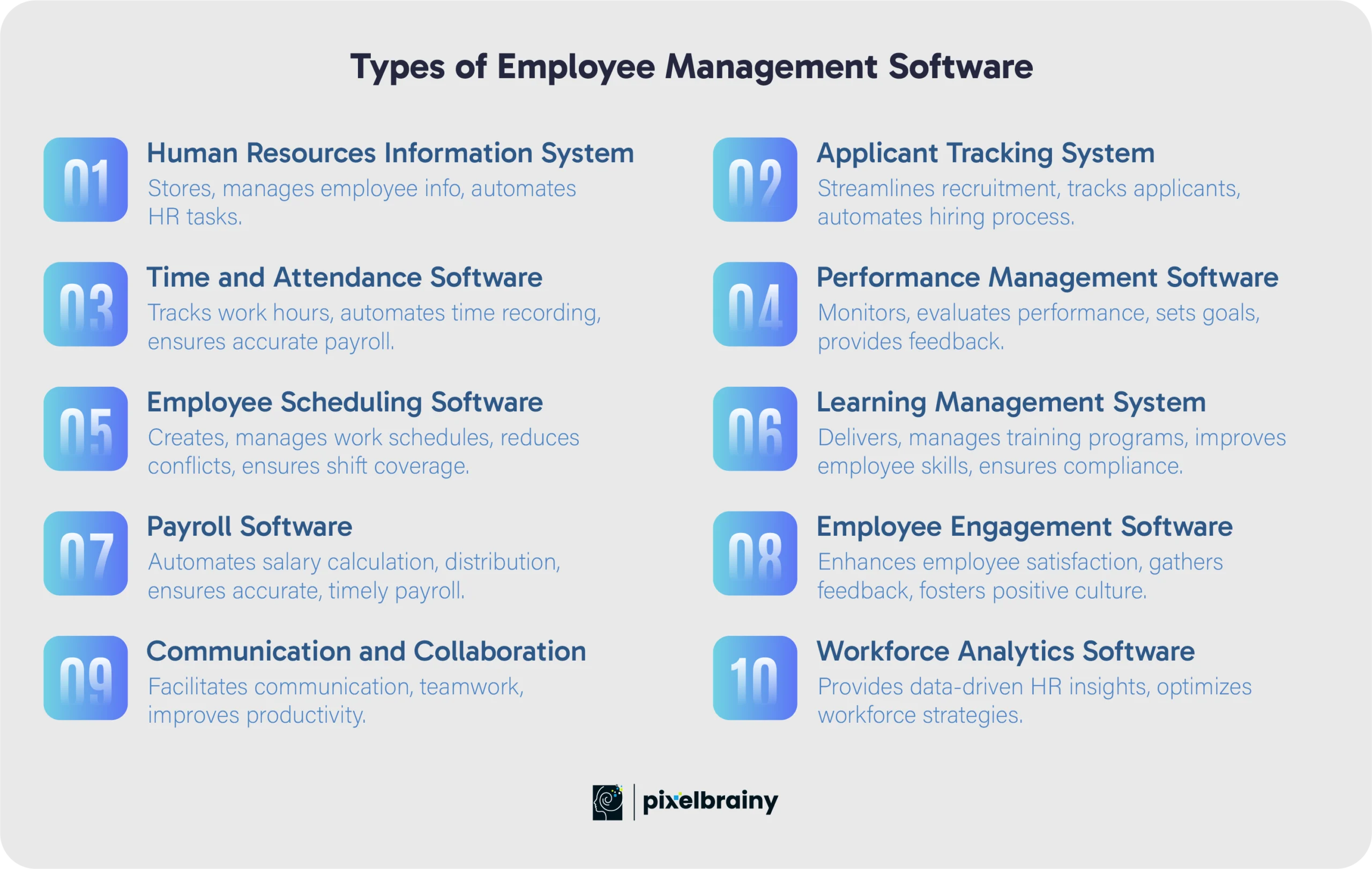
The main function of this HRI system is to store and manage employees' information. The system can be used to automate tasks, centralize employee records, provide ease of access to the data online for the employee's convenience, analyze data metrics, and also cover all HR tasks. It is one of the best and most used tools in the HR department.
The main function of an Applicant Tracking System (ATS) is to streamline the recruitment process. This system helps manage job postings, track applicants, and store candidate information. It automates the process of screening resumes, scheduling interviews, and communicating with candidates. By centralizing all recruitment activities, an ATS ensures that hiring managers can efficiently manage and evaluate potential hires, improving the overall hiring process.
Time and Attendance Software is designed to track and manage employee work hours. This system automates the process of recording time in and time out, calculating working hours, and managing leave requests. It ensures accurate payroll processing and helps in monitoring employee punctuality and productivity. With features like biometric verification and real-time tracking, this software minimizes errors and prevents time theft.
Performance Management Software focuses on monitoring and evaluating employee performance. It provides tools for setting goals, conducting performance appraisals, and giving feedback. This system helps identify areas for improvement, recognize top performers, and align employee objectives with organizational goals. By providing a structured approach to performance reviews, it enhances employee development and productivity.
Employee Scheduling Software is used to create and manage employee work schedules. It allows managers to plan shifts, assign tasks, and ensure that there is adequate coverage for all shifts. This system helps reduce scheduling conflicts, manage employee availability, and ensure compliance with labor laws. By automating the scheduling process, it saves time and improves operational efficiency.
A Learning Management System (LMS) is designed to deliver and manage employee training programs. This system provides a platform for creating, distributing, and tracking educational content and courses. It supports various learning methods, including online courses, workshops, and seminars. An LMS helps improve employee skills, ensuring compliance with training requirements and fostering continuous professional development.
Payroll Software automates the process of calculating and distributing employee salaries. This system handles tasks such as wage calculation, tax deductions, and benefits management. It ensures accurate and timely payroll processing, reduces errors, and simplifies compliance with financial regulations. By integrating with other HR systems, payroll software provides a comprehensive solution for managing employee compensation.
Employee Engagement Software aims to enhance employee satisfaction and retention. This system provides tools for conducting surveys, gathering feedback, and measuring employee sentiment. It helps identify factors that influence engagement, develop action plans, and foster a positive workplace culture. By actively involving employees in decision-making processes, it improves morale and productivity.
Communication and Collaboration Tools are designed to facilitate seamless communication and teamwork within an organization. These tools include instant messaging, video conferencing, and project management platforms. They enable employees to collaborate on projects, share information, and communicate effectively, regardless of their location. By enhancing connectivity, these tools improve productivity and streamline workflows.
Workforce Analytics Software provides data-driven insights into various aspects of employee management. This system analyzes data related to recruitment, performance, retention, and other HR metrics. It helps identify trends, make informed decisions, and optimize workforce strategies. By leveraging analytics, organizations can improve their HR practices and drive better business outcomes.

Employee management software has become indispensable for streamlining HR operations and improving workforce productivity. Here’s a look at the top five solutions that stand out for their features, usability, and market impact.
It is one of the best tools in all the scenarios. As soon as a new employee joins your team, monday.com makes them feel welcome with automated onboarding. In the software, the employees can transparently see all the activities and tasks and follow along as they complete each step in the process. This software also allows the employees to create their own workflow if they have other projects or plans in mind.
Who should use it:
For small to medium-sized businesses, monday.com is flexible software. It helps you manage nearly every aspect of an employee's development from one centralized workspace.
BambooHR is a leading HR software designed specifically for small to medium-sized businesses. It offers a comprehensive suite of tools to manage the entire employee lifecycle, from hiring to offboarding. BambooHR's intuitive interface makes it easy for HR professionals to track employee data, manage benefits, and automate time-off requests. The software also includes robust reporting features, enabling businesses to gain valuable insights into their workforce. BambooHR's focus on user-friendly design and powerful functionality helps streamline HR processes, allowing HR teams to focus more on strategic initiatives and employee engagement.
Who should use it:
If a company is going through a lot of changes, Bamboo HR is the best software to keep all the things organized while also monitoring employees satisfaction and well- being levels.
Rippling is an all-in-one HR and IT platform that simplifies the management of employee data, payroll, benefits, and IT systems. This versatile software seamlessly integrates HR and IT functions, making it easy to onboard new hires, manage payroll, and handle compliance requirements. Rippling allows businesses to automate routine administrative tasks and centralize employee information, reducing the risk of errors and improving efficiency. With its extensive app ecosystem, Rippling can connect with various third-party tools, providing a unified solution for managing all aspects of employee operations.
Who should use it:
Companies with a global presence who want to prioritize training employees with customized courses will appreciate Rippling’s in-depth learning modules. It’s also great for companies who want to rely heavily on automated processes.
Sage HR (formerly CakeHR) is a cloud-based HR software that caters to small and medium-sized enterprises. It offers a range of features, including performance management, leave management, shift scheduling, and recruitment. Sage HR's user-friendly interface and customizable modules allow businesses to tailor the software to their specific needs. The platform also provides valuable analytics and reporting tools to help HR teams make informed decisions. By automating HR processes and providing easy access to employee data, Sage HR helps organizations enhance productivity and improve overall workforce management.
Who should use it:
Companies that want to empower employees with good feedback but don’t need benefits administration or learning management tools will appreciate Sage HR.
Zenefits is a comprehensive HR platform designed to smooth and simplify HR, benefits, payroll, and compliance. It offers an integrated solution that manages everything from employee onboarding to health insurance enrollment. Zenefits' intuitive dashboard provides employees with easy access to their personal information, benefits, and pay stubs. The software also includes time and attendance tracking, performance management, and compliance tools to ensure businesses stay up-to-date with regulatory requirements. Zenefits' focus on automation and user experience helps reduce administrative burdens and allows HR teams to focus on strategic growth initiatives.
Who should use it:
For companies that are struggling to track goals—both corporate and on the individual level—Zenefits holds you accountable while also making it easy to reward those who go above and beyond.
Here is a detailed description of each essential module in employee management software:
The Employee Information Database is a central repository for storing all employee-related data. This module manages personal details, job history, contact information, emergency contacts, and other essential employee records. It ensures data accuracy and accessibility, enabling HR departments to easily retrieve and update information as needed. By centralizing employee data, it simplifies HR processes and enhances data security.
The Attendance Tracking module is designed to monitor and record employee attendance. This module automates the process of clocking in and out, tracks work hours, and manages attendance records. It helps in identifying patterns of absenteeism and tardiness, ensuring accurate payroll processing. With features like real-time tracking and biometric integration, it minimizes errors and enhances accountability.
The Performance Management module focuses on evaluating and improving employee performance. This module provides tools for setting performance goals, conducting appraisals, and providing feedback. It helps managers track employee progress, identify areas for development, and recognize high performers. By offering a structured approach to performance reviews it fosters employee growth and aligns individual objectives with organizational goals.
The Payroll Processing module automates the calculation and distribution of employee salaries. This module handles tasks such as wage computation, tax deductions, and benefits management. It ensures timely and accurate payroll processing, reduces errors, and simplifies compliance with financial regulations. Integrating with attendance and performance data, it provides a comprehensive solution for managing employee compensation.
The Time and Leave Management module is used to track and manage employee work hours and leave requests. This module allows employees to apply for leave, view leave balances, and track their working hours. Managers can approve or reject leave requests, ensuring adequate staffing levels. By automating these processes it reduces administrative burden and ensures compliance with labor laws.
The Employee Self-Service (ESS) module empowers employees to manage their own HR-related tasks. This module provides a portal where employees can update personal information, view payslips, apply for leave, and access company policies. It enhances employee engagement by providing transparency and convenience, reducing the workload on HR staff.
The Reporting and Analytics module provides insights into various aspects of employee management. This module generates reports and visualizations based on data from other modules, such as attendance, performance, and payroll. It helps HR departments analyze trends, measure key performance indicators, and make data-driven decisions. By leveraging analytics, organizations can improve HR strategies and optimize workforce management.
Efficient employee management software is a critical tool for modern businesses to streamline HR processes, enhance productivity, and foster better workforce collaboration. To ensure the software meets organizational needs, it must include essential features that simplify tasks and improve overall management.

An essential feature of employee management software is a smooth onboarding process. This feature simplifies the integration of new hires by automating the necessary paperwork and organizing training schedules. It ensures that new employees have a smooth transition into their roles, helping them quickly understand their responsibilities and the company culture. By reducing the administrative burden on HR staff, it allows for a more efficient and positive onboarding experience.
Effective performance and task management are crucial components of employee management software. This feature allows managers to track employee performance and monitor the completion of tasks. It facilitates goal-setting progress tracking and provides a platform for giving feedback and conducting performance reviews. By aligning individual performance with organizational objectives, it helps in enhancing productivity and employee development.
Employee management software often includes learning modules and tools for delivering team instructions. This feature supports the continuous professional development of employees by offering training programs and educational resources. It allows managers to distribute guidelines and instructions, ensuring that teams are well-informed and equipped to perform their tasks. By fostering a culture of continuous learning, it contributes to the overall growth and skill enhancement of the workforce.
Accurate timekeeping and efficient leave management are vital features of employee management software. This feature helps monitor employee work hours and attendance, ensuring that time records are precise. It manages leave requests and approvals, providing a seamless process for both employees and managers. Automating these tasks ensures compliance with labor laws and company policies, reduces administrative overhead, and improves operational efficiency.
Effective communication of company policies and ensuring compliance are key features of employee management software. This feature provides a central platform for disseminating company policies and updates, making sure that all employees are aware of compliance requirements. It serves as a repository for policy documents, ensuring that employees can easily access and understand the rules and regulations that govern their work environment. This helps maintain a compliant and informed workforce.
Recognizing and rewarding employees is a critical feature of employee management software. This feature facilitates employee recognition programs, allowing managers to acknowledge and reward employee achievements and milestones. By promoting positive reinforcement, it boosts employee morale and motivation. Recognition functions help create a supportive and appreciative work environment, which can lead to increased job satisfaction and retention.
Building custom employee workforce management software development can transform how your business operates, providing a solution that meets your needs. Here is a detailed, step-by-step guide to help you through the process.
Before you start, it's crucial to understand why you need custom software. Off-the-shelf solutions may not meet all your requirements, or you might need a system that integrates smoothly with your existing processes. Identify the gaps in your current system and determine the problems you want the new software to solve.
Next, decide on the type of employee management software you need. Different types include Human Resources Information Systems (HRIS), Applicant Tracking Systems (ATS), Time and Attendance Software, Performance Management Software, and more. Each type serves different functions, so choose based on your primary needs. For instance, if your main issue is tracking employee hours, focus on developing robust timekeeping features.
Once you've decided on the type of software you need, the next step is to gather a team to build it. You have two main options: forming an in-house team or hiring an external software development company.
In-house Team: If you have a team with the necessary skills, you might choose to develop the software internally. This option gives you more control over the project and can be more cost-effective in the long run. Ensure your team has expertise in software development, UI/UX design, and quality assurance.
Hiring a Development Company: If building an in-house team is not feasible, consider hiring a top software development company. Look for companies with experience in developing HR or employee management software. Check their portfolio, client reviews, and ask for case studies to ensure they can deliver what you need.
Before starting development, you need to have a clear understanding of the time and cost involved.
Time: Estimate how long each phase of the project will take. Consider the complexity of the features you need, the experience of your development team, and any potential delays. Typically, custom software development can take a few months to over a year.
Cost: Calculate the budget required for the project. Costs will include salaries for your development team or fees for the software development company, costs for software tools, licensing fees, and any additional expenses such as hardware or third-party services. Having a detailed budget is essential to avoid running out of funds midway through the project.
The user interface (UI) and user experience (UX) design are crucial for the success of your software. A user-friendly design ensures that your employees can easily navigate and use the system without extensive training.
UI Design: Focus on creating a clean, intuitive interface. Use familiar design elements and keep the layout simple. Avoid clutter and ensure that important features are easily accessible.
UX Design: Think about the overall experience of the user. Conduct user research to understand their needs and pain points. Create user personas and map out user journeys to ensure that the software meets their expectations. Conduct usability testing with real users to gather feedback and make necessary adjustments.
With your team in place and a solid plan, you can now begin the development process.
Development Phases: Typically, software development is divided into phases. Start with a prototype or minimum viable product (MVP) to test core functionalities. Once the MVP is validated, proceed with developing the complete software.
Agile Methodology: Consider using agile development methodologies, which allow for iterative progress and regular feedback. Agile sprints can help keep the project on track and allow for flexibility in making changes based on user feedback.
Testing is a critical part of the development process. You need to ensure that the software integrates seamlessly with your company’s internal processes and systems.
Integration Testing: Test how well the software works with existing systems like payroll, email, and other HR tools. Ensure that data flows smoothly between systems without errors.
User Acceptance Testing (UAT): Conduct UAT to ensure that the software meets the requirements of the end-users. Gather feedback from a small group of employees and make any necessary adjustments based on their experience.
Performance Testing: Test the software's performance under different conditions to ensure it can handle the expected load. Check for issues like slow loading times, crashes, or data loss.
Security Testing: Ensure that the software is secure and protects sensitive employee data. Conduct vulnerability assessments and penetration testing to identify and fix any security gaps.
After thorough testing and making the necessary improvements, you are ready to deploy the software.
Deployment Plan: Develop a detailed deployment plan to ensure a smooth transition. This plan should include data migration, system configuration, and training for employees.
Training: Provide comprehensive training sessions for all users to ensure they understand how to use the new system. Create user manuals and video tutorials, and conduct live training sessions to address any questions or concerns.
Post-Deployment Support: After deployment, offer ongoing support to address any issues that arise. Monitor the system's performance and gather feedback from users to make continuous improvements. Regularly update the software to add new features and fix any bugs.
Enjoy the Benefits: Once deployed, enjoy the benefits of your custom employee management software. Streamlined processes, improved data accuracy, and enhanced employee experience are just some of the advantages you can expect.
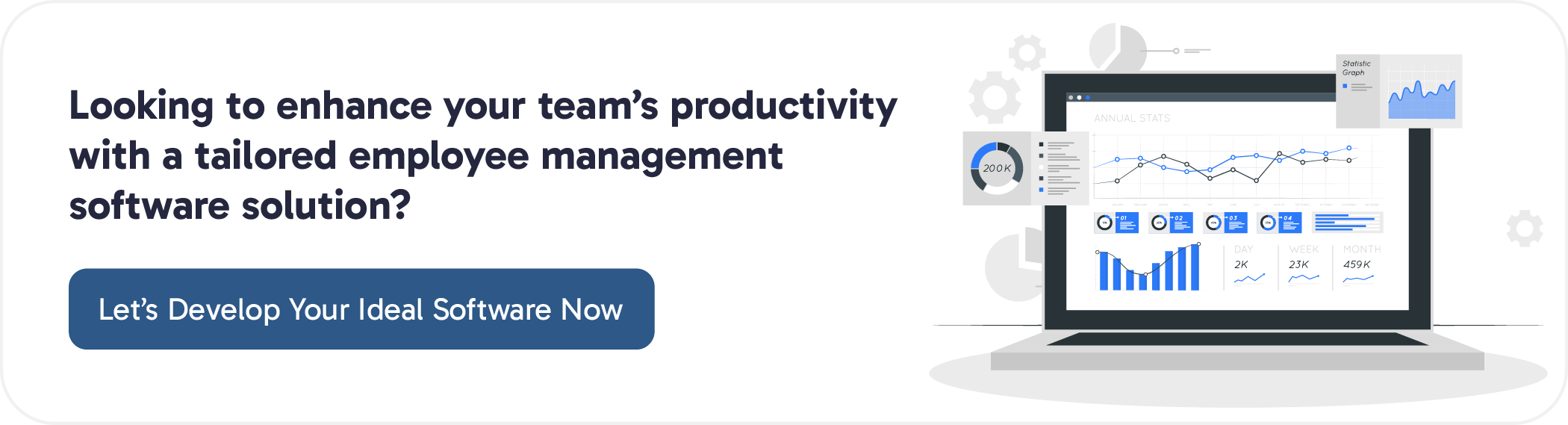
Building employee management software requires a well-chosen technology stack to ensure it is robust, scalable, and user-friendly. Here’s a detailed look at the essential components and the technologies you can use for each.
Front-end development is about creating the user interface (UI) that users interact with. This involves designing a responsive, intuitive, and accessible interface.
Back-end development focuses on the server side, managing data and ensuring the front end can interact with the database and other services.
To develop native Android applications, you'll need a specific set of tools and languages tailored to the Android platform.
Developing native iOS applications requires using Apple’s proprietary tools and languages.
Choosing the right database is crucial for storing and managing the software’s data efficiently.
APIs (Application Programming Interfaces) allow different software systems to communicate. Ensuring that APIs are well-designed and secure is essential.
Incorporating AI and ML technology can enhance the capabilities of your software, offering features like predictive analytics, automated decision-making, and more.
Mentioned below is the table for a better and easier view.
| Component | Technologies |
| Front-end Web Development | HTML5, CSS3, JavaScript, React, Angular, Vue.js |
| Back-end Web Development | Node.js, Python (Django, Flask), Java (Spring Boot), Ruby (Ruby on Rails) |
| Native Android Development | Languages: Kotlin, Java Tools: Android Studio, Android SDK |
| Native iOS Development | Languages: Swift, Objective-C Tools: Xcode, iOS SDK |
| Databases for API Development | Relational: MySQL, PostgreSQL NoSQL: MongoDB, Cassandra Cloud: Amazon RDS, Firebase Firestore |
| API Development Standards and Tools | RESTful API, GraphQL Tools: Swagger/OpenAPI, Postman, OAuth |
| AI/ML Development | Languages: Python, R Frameworks/Libraries: TensorFlow, PyTorch, scikit-learn, Keras |
Employee management software has transformed how businesses handle HR operations, offering real-world examples of enhanced efficiency and productivity. Let’s explore some inspiring success stories from different industries.
myhrtoolkit is a cloud-based HR software solution for small and medium-sized businesses (SMBs). It offers a comprehensive suite of HR tools to streamline various HR processes, including employee data management, absence management, performance management, and recruitment. The software provides self-service capabilities for employees, allowing them to manage their personal information, request time off, and access company policies and documents. With its intuitive interface and customizable features, myhrtoolkit aims to simplify HR administration and improve employee engagement.
Build Year: myhrtoolkit was founded in 2005.
Description: Zoho People is a cloud-based HR management software solution developed by Zoho Corporation. It offers many features to automate and streamline HR processes, including employee database management, time and attendance tracking, performance appraisal, and recruitment. Zoho People also provides modules for employee self-service, leave management and document management. With its user-friendly interface and mobile app, Zoho People aims to simplify HR operations and enhance employee productivity.
Build Year: Zoho People was launched in 2009 as part of Zoho Corporation's suite of business applications.
Description: OrangeHRM is an open-source HR management software solution designed to meet the needs of businesses of all sizes. It offers a comprehensive suite of HR tools, including employee information management, leave and attendance tracking, performance evaluation, and recruitment. OrangeHRM provides both on-premise and cloud-based deployment options, allowing organizations to choose the solution that best fits their needs. With its modular architecture and customizable features, OrangeHRM aims to provide flexible and scalable HR solutions.
Build Year: OrangeHRM was initially released in 2005 as an open-source project.
While ready-to-use employee management software can offer a quick and convenient solution for businesses, several significant issues can arise when using these products. Here are the major drawbacks:
Many pre-made software solutions suffer from a poor user interface (UI). These interfaces can be cluttered, unintuitive, and difficult to navigate, leading to a frustrating user experience. Employees might find it hard to perform simple tasks, which can reduce overall productivity and increase the time spent on training and support.
The market is flooded with numerous ready-made employee management software options, making it overwhelming for businesses to choose the right one. Each solution offers different features, pricing models, and levels of support, which can make the decision-making process complex and time-consuming. This abundance can lead to analysis paralysis, where businesses struggle to identify which software best meets their needs.
Most ready-made software solutions are designed to cater to a broad audience. They aim to meet the general needs of many businesses, which means they often lack the specific features and functionalities required by individual organizations. This one-size-fits-all approach can result in software that doesn't fully align with a company’s unique processes and workflows.
Customization options in ready-made software are often limited. This can be a significant drawback for businesses with unique requirements or specific workflows. The inability to tailor the software to meet these needs can lead to inefficiencies and force businesses to adapt their processes to fit the software rather than the other way around.
Data security is a critical issue for any business, especially when dealing with sensitive employee information. Ready-made software solutions may not always provide the highest level of security or may not be compliant with specific industry standards. This can put sensitive data at risk of breaches or unauthorized access, potentially leading to severe legal and financial consequences.
Integrating ready-made software with existing systems can be challenging. These solutions may not seamlessly connect with a company’s current infrastructure, leading to data silos and inefficiencies. Poor integration can result in duplication of data, increased manual work, and errors, undermining the effectiveness of the software.
Ready-made software often lacks the flexibility to adapt to changing business needs. As companies grow and evolve, their software requirements also change. However, many off-the-shelf solutions cannot scale or adapt easily to these new requirements, leading to the need for additional tools or systems, which can complicate processes and increase costs.
Support and updates for ready-made software can be inconsistent. Businesses may experience delays in getting support for issues, and updates may not be frequent enough to address bugs or introduce new features. This lack of timely support and improvements can hinder the software’s performance and reliability, impacting overall business operations.
Developing employee management software can be complex, involving various technical and organizational challenges. Here are the top five major challenges developers often face:
One of the most significant challenges is ensuring that the new software integrates seamlessly with existing systems such as payroll, timekeeping, and other HR tools. This requires careful planning and development to avoid data silos and ensure smooth data flow between systems. Integration issues can lead to inconsistencies, errors, and increased manual work, undermining the efficiency gains from the new software.
Protecting sensitive employee data is paramount. Developers must implement robust security measures to prevent unauthorized access data breaches and ensure compliance with data protection regulations like GDPR or HIPAA. This involves encrypting data, implementing secure authentication methods, and regularly updating the software to patch vulnerabilities. Failing to address these security concerns can lead to severe legal and financial repercussions.
Creating an intuitive and user-friendly interface is crucial for ensuring high user adoption rates. The software should be easy to navigate, with a clear and logical layout. Developers need to focus on UX design principles to reduce the learning curve for new users. Poor user experience can lead to resistance from employees and HR staff, reducing the effectiveness of the software.
Employee management software must be flexible enough to accommodate the unique needs of different organizations. This includes the ability to customize workflows, forms, and reports. Additionally, the software should be scalable to support the growth of the organization. Developing a system that can easily adapt to changing business requirements and scale with the company is a significant challenge that requires careful architectural planning.
HR software must comply with various labor laws and regulations, which can vary by country and region. Ensuring the software adheres to these regulations requires constant updates and a deep understanding of legal requirements. This includes tracking employee hours, managing benefits, handling payroll, and ensuring proper documentation and reporting. Non-compliance can result in legal issues and fines, making it crucial to stay current with regulatory changes.
The employee management app development cost can vary according to the organization's requirements. Though there is multiple ready-made or say ready to use software available, it can be challenging for some organizations to work with it due to the lack of some one or other features or functionality they require at a certain time.
To overcome this issue, the most appropriate way is to go for custom employee management web development that can help the particular business fulfill every requirement.
Ready-to-use employee management apps can cost approximately $ 30,000 and go up as per the build quality and functionality available. If you're looking for a custom solution, then the budget is a little higher and starts at $40,000, but it can provide you with all the necessary features and functionality of your choice.
The evolution of employee management software is driven by advancements in technology and changing workplace dynamics. Here are the top trends shaping its future.
As businesses increasingly prioritize flexibility and scalability, the adoption of cloud-based employee management software is expected to soar. Cloud solutions offer accessibility from anywhere, scalability to accommodate growing businesses, and reduced maintenance overhead, making them a preferred choice for modern organizations.
AI and machine learning capabilities will revolutionize employee management software by automating repetitive tasks, predicting trends in workforce behavior, and providing valuable insights for decision-making. From optimizing scheduling to analyzing employee sentiment, AI-powered features will enhance efficiency and productivity in managing personnel.
Data-driven decision-making will become even more prevalent with advanced data analytics tools integrated into employee management software. By harnessing employee data, organizations can gain deeper insights into performance trends, identify areas for improvement, and make informed decisions to drive organizational success.
Employee experience will take center stage as organizations recognize its impact on engagement, retention, and overall productivity. Employee management software will focus on enhancing the employee journey, from recruitment to offboarding, by providing personalized experiences, fostering communication and collaboration, and prioritizing employee well-being and development.
With the rise of remote work and the increasing use of mobile devices, employee management software will place a greater emphasis on mobile accessibility. Mobile apps will enable employees to access key features such as time tracking, scheduling, and communication on the go, empowering them to stay connected and productive from anywhere.
Hiring the right software development company is important for the success of your employee management software project. Here are some basic steps to help you find and hire the top employee management software development company:
Before you start searching for a software development company, clearly define your requirements for the employee management software. Identify the features, functionalities, and specific needs of your organization. Having a clear understanding of what you need will help you communicate effectively with potential development partners.
Research software development companies that specialize in building HR or employee management software. Look for companies with relevant experience, a proven track record of delivering successful projects, and positive client reviews. Shortlist companies that align with your project requirements and budget.
Review the portfolios and case studies of the shortlisted companies to assess their capabilities and expertise. Look for projects similar to yours in terms of complexity, industry, and size. Pay attention to the quality of their work, user experience, and innovation in their solutions.
Ask for client references from the software development companies on your shortlist. Contact previous clients to inquire about their experience working with the company. Ask about the quality of the software delivered, the communication process, adherence to deadlines, and overall satisfaction with the partnership.
Evaluate the technical expertise of the software development companies. Look for teams with experience in relevant technologies such as front-end and back-end development, database management, security, and integration. Ensure they have the skills and resources necessary to develop a robust and scalable employee management software solution.
Effective communication and collaboration are essential for a successful software development project. Assess the communication processes and tools used by the software development companies. Look for teams that are responsive, transparent, and proactive in their communication. Ensure they are willing to collaborate closely with your team throughout the project lifecycle.
Consider the cultural fit between your organization and the software development company. Look for companies that share similar values, work ethics, and communication styles. A strong cultural fit can foster better collaboration and ensure a smoother project experience.
Discuss your budget and timeline expectations with the software development companies. Be transparent about your budget constraints and project deadlines. Evaluate whether the companies can deliver within your budget and timeline while meeting your requirements. Avoid companies that provide unrealistic estimates or promises.
Request a detailed proposal from the top software development companies that includes project scope, deliverables, timeline, milestones, pricing, and terms of agreement. Review the proposals carefully and ask questions if needed. Once you've selected a company, negotiate the contract terms and ensure all aspects of the project are clearly defined in the contract.
Once you've selected a software development company and finalized the contract, kick off the project with a thorough project kickoff meeting. Establish clear communication channels, project milestones, and expectations. Work closely with the development team throughout the project to ensure alignment with your goals and objectives.
PixelBrainy, a leading software development company, stands out as an optimal choice for employee management software development due to our expertise and commitment to customization. Our team of developers makes sure that every project meets the specific needs of each organization. With expertise in different new tools and technologies, we have delivered some of the top multi-million dollar projects for some of the top companies.
Moreover, our software developers are well-versed in the latest trends and can accommodate all sizes of business requirements. In addition to our technology prowess, we also place a strong emphasis on security and ongoing support. Our software solution prioritizes data security, implementing stringent measures to safeguard sensitive employee information against potential threats and breaches.
To start your project today, you can follow four simple steps:
For employee management software development, contact us today and get the best advice from our experts.
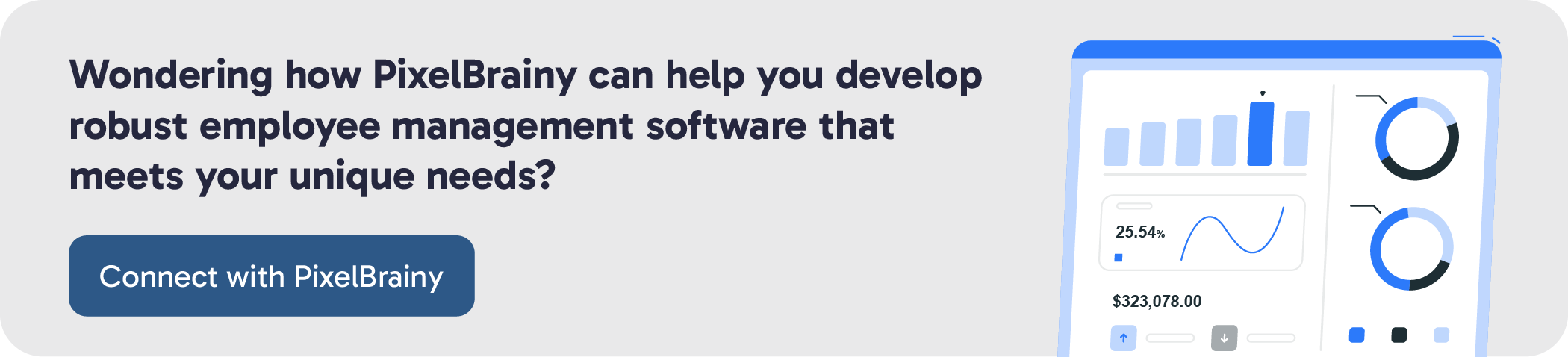
Employee management software can help a business meet employee needs, streamline HR processes, and provide an excellent employee experience.
Multiple ready-made employee management systems are present in the market for easy access and to get started as soon as possible. However, to succeed in the competitive market, go for the custom development; though every method has its pros and cons, going for custom development gives you a better idea and provides you with multiple opportunities to choose the best functions and features to integrate into the system for your business as per your requirements without spending an extra penny for features that are not useful. Second, you can choose the best team to work on your employee management app development, which leads to quick success.
Employee management software optimizes HR tasks, centralizes employee data, enhances recruitment and onboarding, manages performance, ensures compliance, supports self-service, facilitates communication, provides analytics, boosts engagement, and supports remote work.
Developing an employee management app typically costs starts from $20,000 and goes higher up, depending on features, complexity, and development team rates.
Building employee management software can take 4 to 12 months, influenced by the scope, complexity, team size, and development methodology.
Yes, I can assist in redesigning and developing your existing employee management software, improving its functionality, user experience, and integration capabilities.
About The Author
Sagar Bhatnagar
Sagar Sahay Bhatnagar brings over a decade of IT industry experience to his role as Marketing Head at PixelBrainy. He's known for his knack in devising creative marketing strategies that boost brand visibility and market influence. Sagar's strategic thinking, coupled with his innovative vision and focus on results, sets him apart. His track record of successful campaigns proves his ability to utilize digital platforms effectively for impactful marketing efforts. With a genuine passion for both technology and marketing, Sagar continuously pushes PixelBrainy's marketing initiatives to greater success.


Transform your ideas into reality with us.
Working with the PixelBrainy team has been a highly positive experience. They understand the design requirements and create beautiful UX elements to meet the application needs. The dev team did an excellent job bringing my vision to life. We discussed usability and flow. Sagar worked with his team to design the database and begin coding. Working with Sagar was easy. He has the knowledge to create robust apps, including multi-language support, Google and Apple ID login options, Ad-enabled integrations, Stripe payment processing, and a Web Admin site for maintaining support data. I'm extremely satisfied with the services provided, the quality of the final product, and the professionalism of the entire process. I highly recommend them for Android and iOS Mobile Application Design and Development.

Great experience working with them. Had a lot of feedback and I found that unlike most contractors they were bugging me for updates instead of the other way around. They were extremely time conscience and great at communicating! All work was done extremely high quality and if not on time, early! They were always proactive when it comes to communication and the work is great/above par always. Very flexible and a great team to work with! Goes above and beyond to present us with multiple options and always provides quality. Amazing work per usual with Chitra. If you have UI/UX or branding design needs I recommend you go to them! Will likely work with them in the future as well, definitely recommended!

PixelBrainy is a joy to work with and is a great partner when thinking through branding, logo, and website layout. I appreciate that they spend time going into the "why" behind their decisions to help inform me and others about industry best practices and their expertise.

I hired them to design our software apps. Things I really like about them are excellent communication skills, they answer all project suggestions and collaborate right away, and their input on design and colors is amazing. This project was complex and needed patience and creativity. The team is amazing to do business with. I will be using them long-term. Glad to see there are some good people out there. I was afraid to try and outsource my project to someone but I am glad I met them! I really can't say enough. They went above and beyond on this project. I am very happy with everything they have done to make my business stand out from the competition.

It was great working with PixelBrainy and the team. They were very responsive and really owned the project. We'll definitely work with them again!

I recently worked with the PixelBrainy team on a project and I was blown away by their communication skills. They were prompt, clear, and articulate in all of our interactions. They listened and provided valuable feedback and suggestions to help make the project a success. They also kept me updated throughout the entire process, which made the experience stress-free and enjoyable.

PixelBrainy is very good at what it does. The team also presents themselves very professionally and takes care of their side of things very well. I could fully trust them taking up the design work in a timely and organised manner and their attention to detail saved us lots of effort and time. This particular project was quite intense and the team showed that they function very well under pressure. Very much looking forward to working with her again!

It's always an absolute pleasure working with them. They completed all of my requests quickly and followed every note I had for them to a T, which made our process go smoothly from start to finish. Everything was completed fast and following all of the guidelines. And I would recommend their services to anyone. If you need any design work done in the future, PixelBrainy should be your first call!

They took ownership of our requirements and designed and proposed multiple beautiful variants. The team is self-motivated, requires minimum supervision, committed to see-through designs with quality and delivering them on time. We would definitely love to work with PixelBrainy again when we have any requirements.

PixelBrainy was a big help with our SaaS application. We've been hard at work with a new UI/UX and they provided a lot of help with the designs. If you're looking for assistance with your website, software, or mobile application designs, PixelBrainy and the team is a great recommendation.

PixelBrainy designers are amazing. They are responsive, talented, and always willing to help craft the design until it matches your vision. I would recommend them and plan to continue them for my future projects and more!!!

They were awesome! Did a good job fast, and good communication. Will work with them again. Thank you

Creative, detail-oriented, and talented designers who take direction well and implement changes quickly and accurately. They consistently over-delivered for us.

PixelBrainy team is very talented and creative. Great designers and a pleasure to work with. PixelBrainy is an excellent communicator and I look forward to working with them again.

PixelBrainy has a very talented design team. Their work is excellent and they are very responsive. I enjoy working with them and hope to continue on all of our future projects.
