There are multiple application and software developments present out there that are made with traditional methods, but apart from this, with the growing era, there comes alternatives- low code and no- code.
In recent years low-code no-code development has had a huge impact on the technology industry, which accelerates digital transformation across organizations. So, let's dip a little deeper on low- code-no-code development, which will affect businesses in the near future.
Read more to know everything related to low-code no, code development solutions.
Instead of writing a thousand lines of code for development, a low-code no-code platform enables businesses to develop apps with the help of a visual development approach.
According to research by Businesswire, by the end of 2023 there will be 500 million apps and services developed and deployed, the same number of apps developed in the last 40 years.
The low code development platform market will reach an expected value of USD 148.5 billion by 2030, growing at a CAGR of 27.8% during the forecast period (2022-2030).
The main difference between low code and no code is the platform lies in how much coding knowledge the user needs. Low-code development platforms require some basic coding skills for users to develop and integrate complex applications. On the other hand, no code development platform does not require knowledge at all.
There are multiple features of Low code and no code; below are some of them listed. Let's have a look.
Security is a major thing in both the development of low code and no code. Both platforms offer a proper security system to protect the app and the whole platform during the process of development.
All the low-code and no-code development platforms have drag and drop abilities that enable the development process.
With the feature of reporting and monitoring, you can track and process applications in no code and low code development. The performance of the application can also be tracked with the help of this feature.
One of the major advantages of No code and low code development is it provides scalability to handle and increase the app and business growth with a small team.
When we think of the best platforms for rapid application development, some names come to the top: Appian, Outsystem, Airtable, Amazon Honeycode, Salesforce.com Lightning platform, Zapier, Microsoft PowerApps, and Foogle AppSheet, etc.
The industry is constantly expanding, and new platforms are coming each day. So, you might get to see changes in the top list in the next quarter. But one thing that remains constant here is a ton of benefits businesses can draw from using no code low code development.
In the traditional software development process, the developers have to write multiple lines of code to create features and functions in the app or a system. And it also requires in-depth knowledge of the programming languages, deployment processes, and testing protocols.
On the other hand, working with no code and low code can encapsulate all the work behind the scenes. The developers just need to put all the reusable components that represent particular steps or capabilities and link them together to create desired results.
In this, the user can make an application just by drafting a flowchart rather than writing line-by-line codes for each desired function and capability. They also have features for prototyping, experimenting, and deployment.
This development can also be called point-and-click development or simply click development.
Gartner estimates that “by 2024, low-code application development will be responsible for more than 65% of application development activity.”
Here are some examples of where low code no code app development can be used:
Process modeling and the advancement of smart factories and digital manufacturing environments can be accomplished with LCNC. The potential of IoT and robotic process automation (RPA) networks is also unlocked with the use of LCNC. LCNC solutions enable the more streamlined and effective operation of manufacturing processes, from the processing of raw materials to the packing and transportation of finished items.
HR departments can utilize LCNC to design comprehensive training programs, select candidates, automate hiring procedures, and customize job postings. And all of these tasks may now be completed without taxing the capabilities of IT professionals.
Users can develop safe software and applications for all kinds of devices using low-code and no-code platforms. Low-code and some no-code development techniques are suitable choices for building sophisticated apps that can satisfy the needs of online transactions, identity security, and on-time online payments because online banking demands rigorous security.
As businesses look for ever-better ways to enhance their business process automation (BPA), their activities are increasing. Robotic process automation (RPA), a key element of business process automation (BPA), is the term used to describe self-learning computer programs and bots that are specifically designed to mimic human behaviors when carrying out ordinary and repetitive business operations. Among the many rule-based tasks that can be performed in this way include reading and entering data, extracting information from documents, and many others.
These are designed to help organizations interact with customers, improve, drive sales, and continuously increase their profits. No-code is an economical method for creating complex systems like CRM.
Low code no code offers a host of benefits for both businesses and developers, including:
Low code, no-code platform enables the developers to create efficient and reliable workflow without the need to start from scratch each time.
It is a major factor that the companies can save a lot of money and can get a larger profit as they do not have to need specialized training and highly skilled developers.
As the no code low code does not require a large amount of time, the developers and the team can also focus on the more valuable tasks and boost productivity and innovation.
Without focusing on the multiple thousand lines of code and finding errors day and night, the developers can save weeks and deliver products that customers are ahead of the competition.
The lower amount of code leads to lesser bugs as well. And the lesser bugs in the picture, the development time gets further reduced manifold.

Many businesses and platforms are using the latest code tools of no code, low code for app development. Here are some of the top industries that are successfully running their business and helping end users as they are user- friendly to use.
Mendix offers simple one-line coding assistance to help you construct the business apps of your dreams. With the use of coding tools, users can create high-quality apps for a variety of field services, including logistics tracking, digital insurance, delivery management, equipment maintenance, etc. It provides a complete automation approach that integrates individuals, technology, and data.
One of the best low-code platforms for creating sophisticated apps is Zoho Creator. Using coding tools, you can build cross-platform applications and automate their operation. MS Access, File Maker, and other databases are supported by Zoho Creator as well. To improve the user experience, Zoho's developers offer code examples as ideas.
It is not difficult to construct low-code apps for you if you have a Microsoft power apps development platform. This platform contains sophisticated code tools and capabilities that enable users to alter pre-existing pre-defined templates or alter the templates by writing simple codes in accordance with their needs. Additionally, it provides code examples to its user in order to maintain a positive user experience.
The quickest method to create mobile apps without writing a single line of code is Bubble, a no-code platform. Drag and drop functionality gives you complete control over the design elements through its user-friendly interface. Similar to Facebook, LinkedIn, Google, and other sites, Bubble maintains a safe and password-protected log-in record for each user. With Bubble, apps are mobile-responsive and can be localized into more than 80 different languages.
Another no-code platform for creating mobile apps is called AppyPie. It enables integration with additional web services like Twitter, Slack, MailChimp, and others so users may easily boost the software's functionality. Any device with an internet connection can use apps developed with Appypie. With time, software development with Appypie has the potential to boost client traffic, corporate growth, and upgrades.
Airtable is a no-code development platform that combines the power of Airtable with your ideas to create incredible apps. It functions quickly because it offers the database spreadsheet familiarity. More than 200k organizations use AirTable to develop apps with code and provide successful results. It contains a number of templates for monitoring bugs, creating product catalogs, launching new products, tracking products, and more. You can combine Airtable with numerous important apps, like Gmail, Twitter, Google Sheets, and many others.
Here we will discuss the low code no code app development challenges and limitations
One of the challenges of the LCNC platform is that many of them do not allow moving the code from one platform to another. Hence it is very important to understand the policies before partnering with a platform.
The choice of customization differs from one platform to another. Some Low-Code No-Code platforms access the source code while some limit altering possibilities. In the same way, some will allow you to design tailor-made apps while others will. So make sure about all the things before implementation.
The operational efficiency is focused on the no-code platform. Hence they cannot focus on one user experience and link to older systems. It restricts the integration options for users. Besides, the provider does not allow custom integration for in-house or third-party systems.
On this platform, the app creation might face some issues with governance. It can be difficult due to the stand-alone nature of no-code apps. Moreover, unmanaged data formats and levels of data quality can spread widely. A user's identity and the technology can be used for the successful approach.
Here are some important differences to consider between low code and no code.
No code- It is good for frontend apps that can be quickly designed by drag-and-drop interfaces. It can also be used for internal apps that do not carry the burden of extensive functionalities and for small-scale business apps with less development budget.
Low code- It has an exhaustive component library, can be extended to applications with heavy-weight business logic, and can be scaled to an enterprise level. Low code is a better alternative than no code, as also used for integrating with other apps and external APIs.
Low code- In order to avoid duplicating simple code and make room for the more complicated aspects of development that foster creativity and depth in feature sets, it is intended for professional developers. It facilitates developer reskilling and talent pool expansion by automating the fundamental components of coding and using a syntax-agnostic methodology.
No code- It is aimed at business users who have vast domain knowledge that are not slightly tech savvy but lack the ability to write the code manually. Additionally, hybrid teams that consist of business users, software engineers, or small-business owners, as well as non-IT teams like HR, finance, and legal, should benefit from it.
Low code- When it comes to scalability and cross-platform compatibility, low-code outperforms no code. The ability to function across various platforms and implement a larger variety of implementations is made possible by adding custom plugins and custom code.
No code- No code has a limited ability to connect to old systems and integrate with other platforms, as well as less extensibility. As a result, it only targets a limited number of use cases and has a limited capacity to scale.
Low-code- It is an open system that allows its users to extend functionality through code. More adaptability and reusability. Users can build unique data source connections and plugins to suit their use cases and reuse them later. However, it's important to keep in mind that more recent LCAP updates and patches must be evaluated with the manually added code.
No-code is a more closed system that can only be extended through templated feature sets. Restricted use cases and access to boilerplate plugins and integrations result from this, but it makes it simpler to guarantee backward compatibility because there is no manually created code that can cause the NCDP to stop working in the future.
Both no code and low code have their strengths and weaknesses. There are many similarities between the two, which make it more difficult to select between the both. So, the best way is to assess the requirements and make a choice according to that.
Let's have a look at some questions that determine user needs:
What is the program used for, and who will construct it are the two most important questions in this situation. Although both of these are significant issues, it is preferable to take a goal-centric rather than a user-centric approach, meaning that the what is more crucial than the who.
Low-code is the preferable solution if the use cases are complicated, call for connections with other on-premises or cloud apps, have customer-facing or business-critical needs, or need to be distributed across the enterprise. In this situation, partnerships with IT teams or training programs can address the issues even if consumers lack the necessary competence in programming languages.
AI with low code and no code has the potential to improve modern business app development. Here are some scenarios that exist for AI and low code / no code technologies to work together to provide value.
By integrating AI into low code, no code can assist users in various ways, such as optimizing workflows, generating code, and providing recommendations based on best practices. One example is the Microsoft Power Apps platform now uses AI Copilot to provide users with suggestions for which components to use in their applications.
With the help of AI in low code, no-code users can get enhanced intelligent automation capabilities such as robotic process automation (RPA). Taking an example, Low-code development systems with AI-powered chatbots incorporated can automate code testing and debugging, lowering manual labor requirements and increasing productivity. By examining the code and offering fixes, they can locate issues and resolve them, saving developers time and effort.
Developers can incorporate unique AI elements, such as machine learning models or natural language processing techniques, into their apps using low-code/no-code platforms. This would make it possible for companies to use AI capabilities that are suited to their particular needs without having to have considerable coding experience. Examples of AI services that can be included in low-code/no-code platforms for the creation of unique AI models are Google's AutoML and Microsoft's Custom Vision.
Software application development can be a complex and long process. However, the introduction of platforms like no code and low code development has reduced the burden and complexity of building applications. With the help of this platform, the development processes are becoming much easier, fast, and accessible. And this is also one of the reasons the development of apps is increasing day by day in the modern world, along with making GUI graphical user interface convenient to use, allowing third-party apps and components to be tested and hooked together. With all these advantages, low code and no code are implementing and growing their mark in all fields.
As a leading low-code, no-code application development company, we stand out as a powerful tool that empowers individuals and businesses to create sophisticated apps with minimal coding expertise. Here are key features that help give you the best experience.
Users may easily choose and arrange components thanks to our drag-and-drop interface. As a result, human coding is no longer required, making application development more widely available.
PixelBrainy's visual workflow designer allows users to define intricate interactions and logic through a visual representation. Without having to get into complex code structures, this makes it easier to create dynamic and interactive applications.
Integration of external services, APIs, and databases is supported by the platform. Users have the option of effortlessly integrating many data sources into their apps, which improves the usability and functionality of the users' creations.
By cutting down on the amount of time spent coding, PixelBrainy quickens the development process. This is particularly advantageous for quick prototyping and adapting to shifting market demands.
The visual nature of PixelBrainy's development environment minimizes coding errors and debugging efforts, ensuring a smoother development journey.
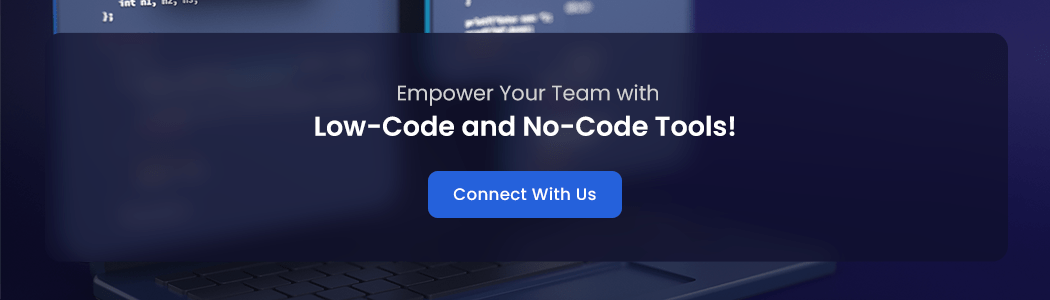
The demand for low code and no code is rising day by day just because of its easy and faster interface. The platforms can be used according to your business requirement and budget. There are many platforms present in the market you can choose from.
If you are facing an issue in making the decision to make a choice, don't worry you can schedule a call for better understanding with our team of experts, available 24*7. You can get over all your doubts and get the best outcome.
Low-code involves less coding through visual interfaces, while no-code requires no coding, relying on visual tools and configuration for application development.
Low-code and no-code are shaping the future by democratizing app creation, enabling faster development, and involving non-developers, but traditional coding will still have its place. AI with no code, low code, and traditional coding will also coexist to enhance the development process. Along with it, every day, new technologies are working their best to improve the experience of the users.
No-code suits non-technical users, offering extreme simplicity. Low code strikes a balance, providing customization with some coding, making it preferable for more complex projects. So it totally depends on your project requirement which one best suits you.
About The Author
Sagar Bhatnagar
Sagar Sahay Bhatnagar brings over a decade of IT industry experience to his role as Marketing Head at PixelBrainy. He's known for his knack in devising creative marketing strategies that boost brand visibility and market influence. Sagar's strategic thinking, coupled with his innovative vision and focus on results, sets him apart. His track record of successful campaigns proves his ability to utilize digital platforms effectively for impactful marketing efforts. With a genuine passion for both technology and marketing, Sagar continuously pushes PixelBrainy's marketing initiatives to greater success.


Transform your ideas into reality with us.
Working with the PixelBrainy team has been a highly positive experience. They understand the design requirements and create beautiful UX elements to meet the application needs. The dev team did an excellent job bringing my vision to life. We discussed usability and flow. Sagar worked with his team to design the database and begin coding. Working with Sagar was easy. He has the knowledge to create robust apps, including multi-language support, Google and Apple ID login options, Ad-enabled integrations, Stripe payment processing, and a Web Admin site for maintaining support data. I'm extremely satisfied with the services provided, the quality of the final product, and the professionalism of the entire process. I highly recommend them for Android and iOS Mobile Application Design and Development.

Great experience working with them. Had a lot of feedback and I found that unlike most contractors they were bugging me for updates instead of the other way around. They were extremely time conscience and great at communicating! All work was done extremely high quality and if not on time, early! They were always proactive when it comes to communication and the work is great/above par always. Very flexible and a great team to work with! Goes above and beyond to present us with multiple options and always provides quality. Amazing work per usual with Chitra. If you have UI/UX or branding design needs I recommend you go to them! Will likely work with them in the future as well, definitely recommended!

PixelBrainy is a joy to work with and is a great partner when thinking through branding, logo, and website layout. I appreciate that they spend time going into the "why" behind their decisions to help inform me and others about industry best practices and their expertise.

I hired them to design our software apps. Things I really like about them are excellent communication skills, they answer all project suggestions and collaborate right away, and their input on design and colors is amazing. This project was complex and needed patience and creativity. The team is amazing to do business with. I will be using them long-term. Glad to see there are some good people out there. I was afraid to try and outsource my project to someone but I am glad I met them! I really can't say enough. They went above and beyond on this project. I am very happy with everything they have done to make my business stand out from the competition.

It was great working with PixelBrainy and the team. They were very responsive and really owned the project. We'll definitely work with them again!

I recently worked with the PixelBrainy team on a project and I was blown away by their communication skills. They were prompt, clear, and articulate in all of our interactions. They listened and provided valuable feedback and suggestions to help make the project a success. They also kept me updated throughout the entire process, which made the experience stress-free and enjoyable.

PixelBrainy is very good at what it does. The team also presents themselves very professionally and takes care of their side of things very well. I could fully trust them taking up the design work in a timely and organised manner and their attention to detail saved us lots of effort and time. This particular project was quite intense and the team showed that they function very well under pressure. Very much looking forward to working with her again!

It's always an absolute pleasure working with them. They completed all of my requests quickly and followed every note I had for them to a T, which made our process go smoothly from start to finish. Everything was completed fast and following all of the guidelines. And I would recommend their services to anyone. If you need any design work done in the future, PixelBrainy should be your first call!

They took ownership of our requirements and designed and proposed multiple beautiful variants. The team is self-motivated, requires minimum supervision, committed to see-through designs with quality and delivering them on time. We would definitely love to work with PixelBrainy again when we have any requirements.

PixelBrainy was a big help with our SaaS application. We've been hard at work with a new UI/UX and they provided a lot of help with the designs. If you're looking for assistance with your website, software, or mobile application designs, PixelBrainy and the team is a great recommendation.

PixelBrainy designers are amazing. They are responsive, talented, and always willing to help craft the design until it matches your vision. I would recommend them and plan to continue them for my future projects and more!!!

They were awesome! Did a good job fast, and good communication. Will work with them again. Thank you

Creative, detail-oriented, and talented designers who take direction well and implement changes quickly and accurately. They consistently over-delivered for us.

PixelBrainy team is very talented and creative. Great designers and a pleasure to work with. PixelBrainy is an excellent communicator and I look forward to working with them again.

PixelBrainy has a very talented design team. Their work is excellent and they are very responsive. I enjoy working with them and hope to continue on all of our future projects.
