Today, expense tracking is not just a practice anymore but, an essential aspect of smart money management. Manual expense tracking with paper receipts, spreadsheets, or outdated methods is a hassle. It takes too much time, is prone to errors, and usually leads to delayed reimbursements or missed expenses.
Thus, people are increasingly adopting expense management mobile apps and solutions for smarter, automated finance handling. That’s why, the need to develop an app for expense management is rising more than ever.
| According to Future Business Insights, the global expense management software market is anticipated to expand from $7.64 billion in 2024 to $16.48 billion by 2032, at a CAGR of around 10.1%. All thanks to AI-powered automation and real-time finance tracking. |
This blog will explore how to develop an app for expense management, key benefits, features to consider, best-fit tech stack, and associated costs. By the end of this post, you will have all the relevant information to create an expense management app that improves financial control and compliance.
Let's get started!
An expense management app is a digital solution built to simplify the process of recording, tracking, and handling expenses within an organization. These applications automate diverse tasks associated with expense reporting, like policy enforcement, receipt capture, and approval workflows, thereby diminishing manual efforts and errors.
Expense management mobile application development incorporates the designing, building, and deploying mobile applications that assist businesses and individuals in tracking, managing, and automating their expenses. Such apps integrate numerous features like AI-powered automation, receipt scanning, real-time analytics, approval workflows, and accounting software integration to streamline financial management.
Investing in expense management app development arrives with a strategic prospect for businesses seeking to improve financial operations, diminish costs, and enhance compliance. Here are key reasons to consider this investment:
The Business Research Company’s report says the expense tracker apps market size will surge and hit $17.75 billion by the end of 2029 at a CAGR of about 12.9%, up from $9.67 billion, recorded in 2024.
Implementing expense management software may result in substantial cost savings by automating manual processes, improving financial oversight, and reducing errors. This efficiency contributes to better resource allocation and budgeting.
Modern expense management apps smoothly integrate with accounting software, ERPs, banking APIs, and corporate credit cards, decreasing reconciliation time.
Automation in expense management processes increases employee productivity, permitting staff to aim at more strategic tasks.
Businesses can predict spending trends and optimize budgets utilizing AI-powered predictive analytics. Automated reporting and real-time data visualization facilitate CFOs in making informed financial decisions with no manual intervention.
Businesses that opt for custom expense management apps experience faster reimbursement approval rates, increasing employee satisfaction.
The Asia-Pacific region will likely have the fastest-growing adoption of expense management mobile applications because of climbing corporate digitalization. Tax compliance and localized multi-currency features come up with new opportunities for multinational businesses to scale efficiently.
Expense management apps are built to meet the needs of different users and businesses. Below are the key types you can create for your target audience.
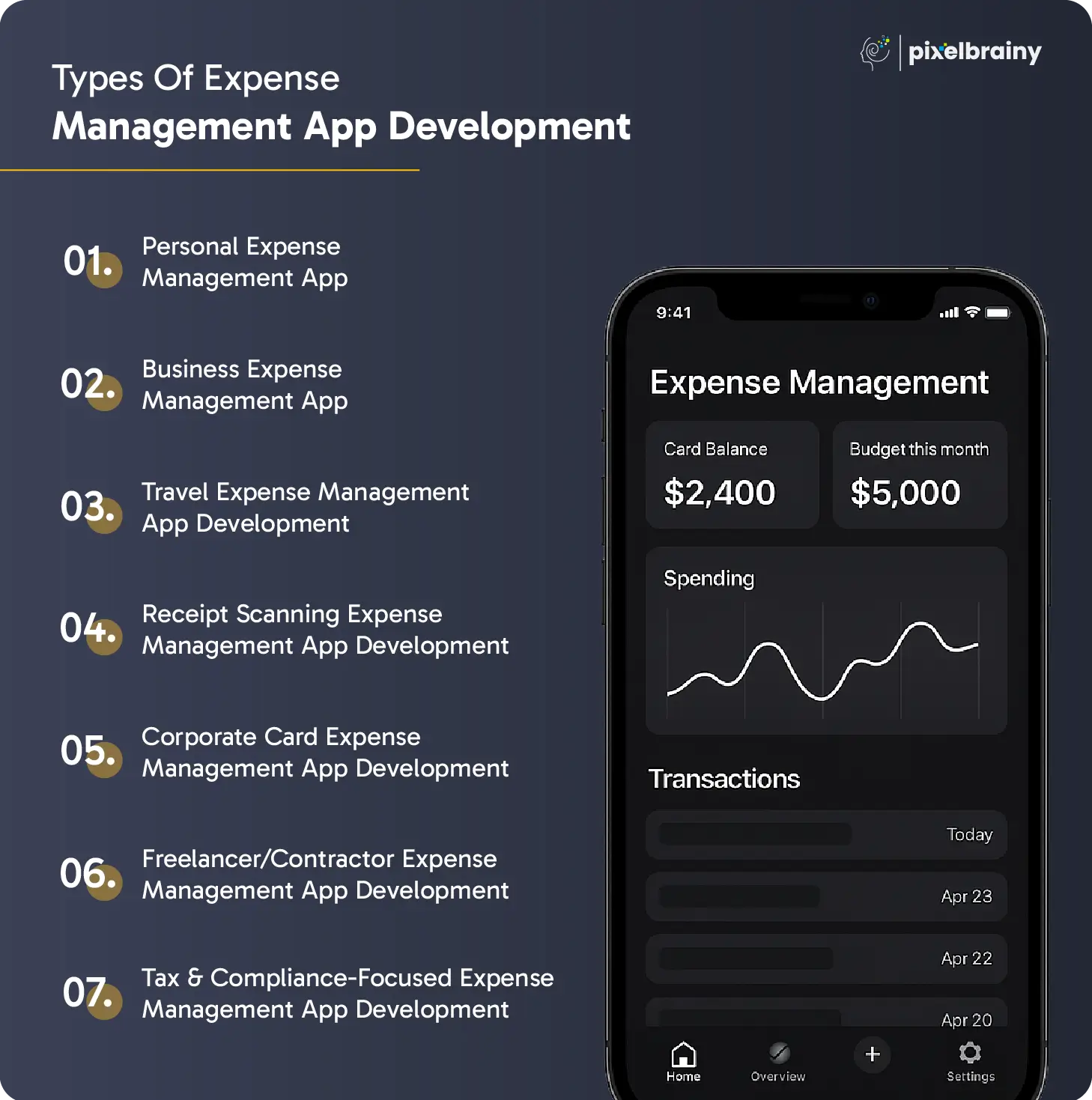
A personal expense management app catches up with better financial control by tracking day-to-day spending and setting savings goals. It offers a clear overview of income vs. expenses, assisting individuals to make informed financial decisions.
Key Features:
Built For: Students, individuals, and households looking to effectively manage personal finances.
Businesses usually struggle with manual reimbursements, unorganized receipts, and policy violations. Here arrives a business expense management app that diminishes these inefficiencies by offering detailed spending insights, automated approval workflows, and smooth integration with accounting tools.
Key Features:
Built For: Businesses, finance managers, CFOs, and corporate teams addressing high-volume expenses.
Manually tracking travel expenses can lead to overspending, misplaced receipts, and reporting errors. A travel expense management app automates these processes, guaranteeing accurate tracking, real-time reporting, and compliance with company policies.
Key Features:
Built For: Business travelers, HR departments, and sales teams handling corporate travel expenses.
A receipt-scanning expense management app avoids the need for manual data entry by automating the process. It helps convert paper receipts into structured digital records, reduce paperwork, and ensure prompt access to financial data.
Key Features:
Built For: Freelancers, individuals, and businesses managing multiple receipts and tax records.
Corporate card mishandling and lack of transparency in transactions frequently lead to unauthorized expenses and financial leaks. A corporate card expense management app assures automated reconciliations, real-time monitoring, and inflexible spending controls to control such issues.
Key Features:
Built For: Finance teams, enterprises, and CFOs, aiming to control corporate spending.
Freelancers and independent contractors often face irregular income, and manage multiple clients and tax deductions. This app streamlines invoicing, financial tracking, and expense categorization, enabling freelancers to stay on top of their finances with no hassle.
Key Features:
Built For: Freelancers, gig economy workers, and consultants, who have to efficiently track income & expenses.
Misplaced financial records and complicated compliance requirements may lead to a stressful tax season. A tax & compliance-focused expense management app allows users to automate tax tracking, provide accurate reporting, and help them adhere to regulatory compliance, reducing financial risks.
Key Features:
Built For: Businesses, finance departments, and accounting firms ensuring tax compliance & bypassing penalties.
Efficient expense management is crucial for both businesses and individuals. Businesses demand compliance, structured expense tracking, and seamless reimbursements, while individuals seek more promising financial control and savings.
Let’s check out separately how expense management app development can be beneficial for both sides.
| Benefit | Description |
| Streamlined Expense Reporting | Reduces paperwork and manual errors by automating expense submissions |
| Real-Time Expense Monitoring | Provides instant visibility into corporate spending, improving financial oversight |
| Policy Compliance & Fraud Prevention | Ensures adherence to company policies with automated approvals and fraud detection |
| Faster Reimbursements | Speeds up employee reimbursement processes, enhancing satisfaction and efficiency |
| Integration with Accounting Software | Syncs seamlessly with QuickBooks, Xero, SAP, and other accounting tools |
| Multi-User & Role-Based Access | Enables finance teams to set permissions and manage expenses securely |
| Tax & Audit Readiness | Maintains accurate financial records, simplifying tax filing and audits |
| Benefit | Description |
| Better Financial Control | Helps users track income and expenses, preventing overspending |
| Automated Expense Tracking | Eliminates the need for manual logging by syncing with bank accounts |
| Budgeting & Goal Setting | Allows users to set spending limits and savings targets for better money management |
| Bill Reminders & Alerts | Ensures timely bill payments, avoiding late fees and penalties |
| Receipt Digitization | Stores digital copies of receipts, reducing paperwork and simplifying tax filing |
| Expense Categorization | Automatically organizes expenses into categories, offering insights into spending habits |
| Improved Savings | Identifies areas where users can cut costs, promoting better saving habits |
So, developing an app for expense management is a win-all scenario.
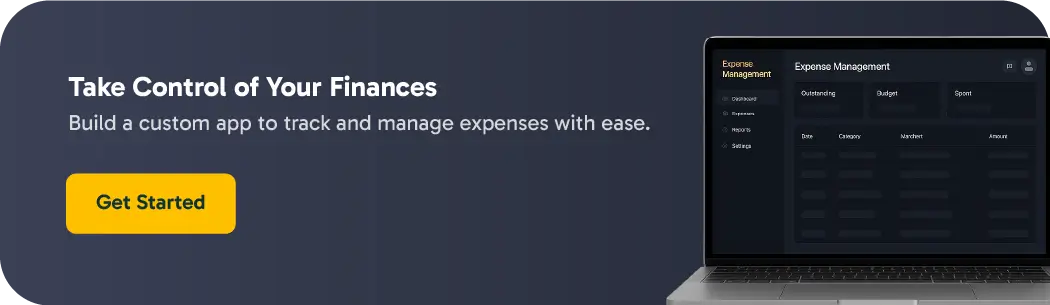
An expense management app should include fundamental features that track expenses, categorize them, and generate reports, ensuring basic financial management.
Below is an analysis of the critical features that make a compelling expense management app.
| Feature | Description |
| Expense Tracking and Categorization | Logs and organizes expenses into categories for better financial insights |
| Real-Time Syncing Across Devices | Ensures seamless access to updated financial data on multiple devices |
| Receipt Scanning with OCR | Converts paper receipts into digital records using Optical Character Recognition |
| Budget Creation and Management | Allows users to set budgets and track spending against predefined limits |
| Expense Reporting and Analytics | Provides detailed reports and spending insights to optimize financial decisions |
| Multi-Currency Support | Enables users to track expenses in different currencies for global transactions |
| Integration with Bank Accounts and Payment Platforms | Syncs with financial institutions for automatic transaction imports |
| Cloud Storage for Data Backup | Ensures financial records are securely stored and accessible anytime |
| Automatic Expense Categorization | Uses AI to classify expenses and streamline record-keeping |
| User-Friendly Dashboard | Displays a clear, intuitive interface for managing expenses efficiently |
| Tax Management and Reporting | Helps users calculate taxes and generate tax-related reports |
| Spending Limits and Alerts | Notifies users when they approach or exceed set spending limits |
| Multi-User Functionality for Teams | Allows businesses to grant different access levels to employees |
| Data Encryption and Security Features | Protects sensitive financial data from unauthorized access |
| Push Notifications for Important Updates | Sends reminders for bills, policy changes, and financial updates |
From automated expense categorization to multi-user functionality, these basic features help users manage personal and business expenses effortlessly.
Implementing advanced features in expense management mobile application development boosts accuracy, security, and user convenience, making financial tracking more innovative and efficient.
Let’s scan advanced features that help make an effective expense management app.
| Feature | Description |
| AI-Powered Financial Insights | Uses AI to analyze spending habits and provide actionable insights |
| Voice Assistant Integration for Hands-Free Tracking | Allows users to record expenses via voice commands for convenience |
| Blockchain for Secure Transactions | Ensures tamper-proof financial transactions with decentralized security |
| Real-Time Fraud Detection and Alerts | Identifies suspicious transactions and notifies users instantly |
| Subscription Tracking and Management | Helps users monitor recurring payments and cancel unnecessary subscriptions |
| Personalized Financial Recommendations | Suggests budget adjustments and saving strategies based on user behavior |
| Machine Learning for Predictive Budgeting | Analyzes past spending patterns to forecast future expenses |
| Tax Filing Integration with Government Platforms | Simplifies tax submissions by syncing with tax authorities |
| Automatic Syncing with Multiple Bank Accounts | Aggregates data from various accounts for a consolidated financial overview |
| Geo-Location-Based Expense Tracking | Logs expenses based on user location for better financial organization |
| Advanced Reporting and Data Visualization | Offers interactive graphs and dashboards for deeper financial analysis |
| Cross-Platform Access (Web, Mobile, Desktop) | Ensures seamless usability across different devices |
| Integration with Accounting Software | Syncs with QuickBooks, Xero, and other accounting tools for easy reconciliation |
| Customizable Financial Goals and Targets | Allows users to set and track personalized financial milestones |
| Peer-to-Peer Payment Integration for Expense Splitting | Enables easy bill splitting and payments among friends, colleagues, or family |
You need to follow a structured approach to build expense management mobile app to meet your requirements for ultimate security, usability, and scalability.
Every step is significant, from research to post-launch updates to deliver a successful product.
Below, let’s review every step involved in expense management app development.
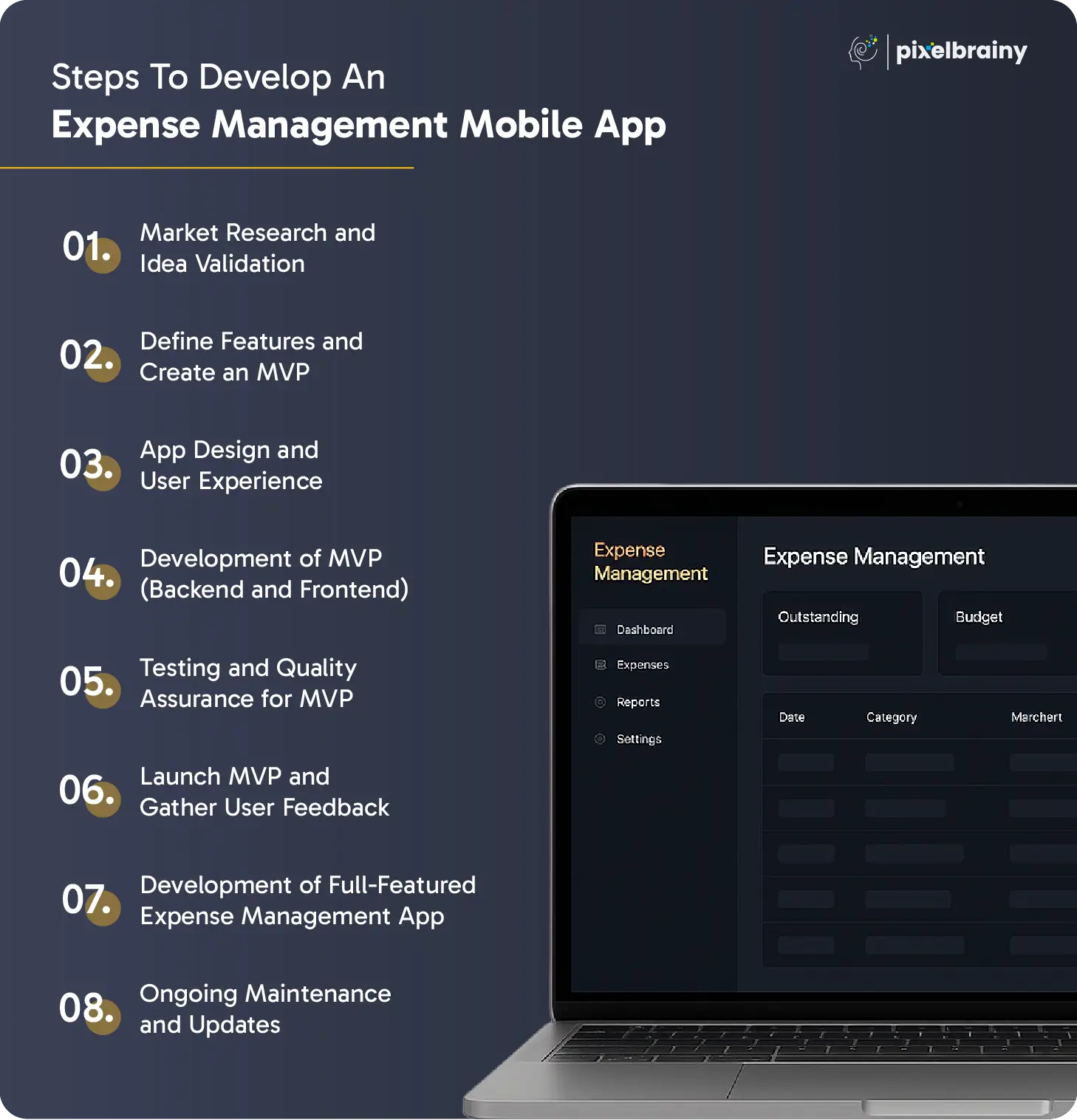
The cost of expense management app development can range from $30,000 to $300,000, based on several factors such as app complexity, development team, features, and technology stack.
Here are the critical factors that impact the overall expense management app development cost:
More features like OCR scanning, fraud detection, AI financial insights, and multi-user roles contribute to the app development costs.
An interactive, custom, and user-friendly design costs more compared to a plain interface crafted using templates
GDPR, PCI-DSS, and other financial security standards need extra investment for compliance.
| App Complexity | Estimated Cost | Development Time |
| Basic Expense Tracking App | $30,000 – $60,000 | 3 – 6 months |
| Mid-range App | $60,000 – $150,000 | 6 – 9 months |
| Advanced AI-Powered App | $150,000 – $300,000+ | 9 – 12+ months |
This table provides an estimated cost range based on complexity. If you need a more accurate estimate, factors like specific features, platform (iOS, Android, Web), and team structure should be considered.
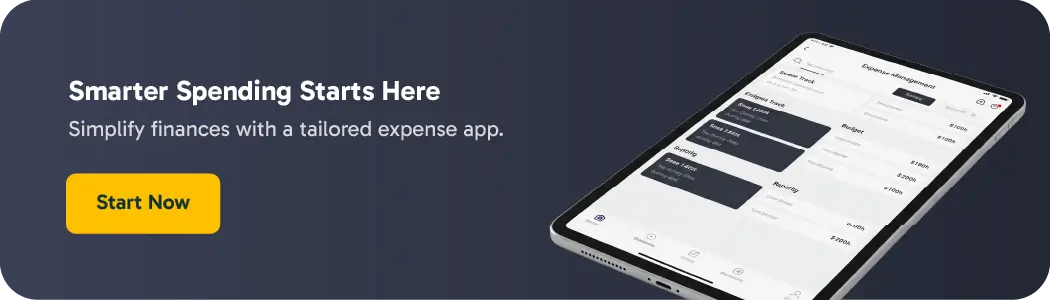
Also Read: AI App Development Cost: From MVPs to Full-Scale AI App
If you are devising to invest in expense management mobile app development, you should deeply analyze the competition to pinpoint pricing strategies, key features, and unique offerings attracting users.
You can effortlessly embrace unique functionalities such as AI-driven insights, seamless integrations with financial platforms, and real-time expense categorization, by exploring the leading expense tracking apps.
Below is a quick view of the top 10 expense management apps that lead the pack, raising the bar for new app development. Scan the exceptional approaches they are following and how you can reap the advantage by including them in your app.
| App Name | Description | Rating | Platform | Pricing | Unique Tactics | Best For |
| Expensify | Automates expense tracking with smart receipt scanning & approval workflows | 4.7/5 | iOS, Android | Free, Paid plans | AI-powered receipt scanning & integrations | Businesses & Teams |
| Zoho Expense | A corporate-friendly tool with multi-level approvals and card reconciliation | 4.6/5 | iOS, Android | Paid plans | Auto-categorization & policy compliance checks | SMBs & Enterprises |
| QuickBooks | All-in-one solution for small businesses, offering accounting & expense tracking | 4.5/5 | iOS, Android | Paid plans | Deep accounting integration | Small Businesses |
| Wally | AI-driven budgeting app with multi-currency support and personalized insights | 4.3/5 | iOS, Android | Free, Premium | AI-powered spending analytics | Personal Finance |
| PocketGuard | Helps users track expenses, manage bills, and prevent overspending | 4.4/5 | iOS, Android | Free, Premium | Smart "Safe-to-Spend" feature | Personal Budgeting |
| SAP Concur | An enterprise-grade tool with automated travel and expense management | 4.6/5 | iOS, Android | Paid plans | Travel expense automation | Large Enterprises |
| Rydoo | Streamlines business expenses with real-time reporting & compliance checks | 4.5/5 | iOS, Android | Paid plans | Real-time policy compliance alerts | Mid-Sized Businesses |
| Fyle | An AI-powered app that simplifies receipt management and corporate card tracking | 4.4/5 | iOS, Android | Paid plans | AI-driven expense categorization | Corporate Teams |
| Dext | Popular for freelancers & small businesses, focusing on automated receipt management | 4.3/5 | iOS, Android | Paid plans | AI-powered receipt extraction | Freelancers & Contractors |
| Goodbudget | Envelope-based budgeting app for individuals to plan spending smartly | 4.2/5 | iOS, Android | Free, Premium | Digital envelope budgeting system | Personal Finance |
Picking the right tools and technology stack is important for building a secure, scalable, and high-performing expense management mobile app. The choice of programming languages, databases, frameworks, and third-party integrations directly influences the app's functionality, future scalability, and user experience.
Below is an analysis of the basic tech stack required for expense management app development:
| Category | Technologies & Tools |
| Frontend Development | React Native, Flutter, Swift (iOS), Kotlin (Android) |
| Backend Development | Node.js, Django, Ruby on Rails, Spring Boot |
| Database Management | PostgreSQL, MySQL, Firebase, MongoDB |
| Cloud & Hosting | AWS, Google Cloud, Microsoft Azure, DigitalOcean |
| Payment Gateway Integration | Stripe, PayPal, Razorpay, Square |
| OCR & AI Features | Google Vision API, Tesseract OCR, AWS Textract |
| Security & Authentication | OAuth, JWT, Firebase Authentication, SSL Encryption |
| APIs & Integrations | Plaid (bank integration), QuickBooks API, Xero API |
| Analytics & Reporting | Google Analytics, Mixpanel, Tableau |
Note: The choice of technologies depends on the app's complexity, budget, and target audience. If you are confused about what to choose, contact PixelBrainy, a top app development agency that offers custom mobile app development services per the client’s project needs that thrive in the competitive market.
A well-organized monetization strategy assures long-term revenue while maintaining the user-friendliness of your app.
Below are the most persuasive ways for revenue generation from an expense management mobile app, along with real-world examples.
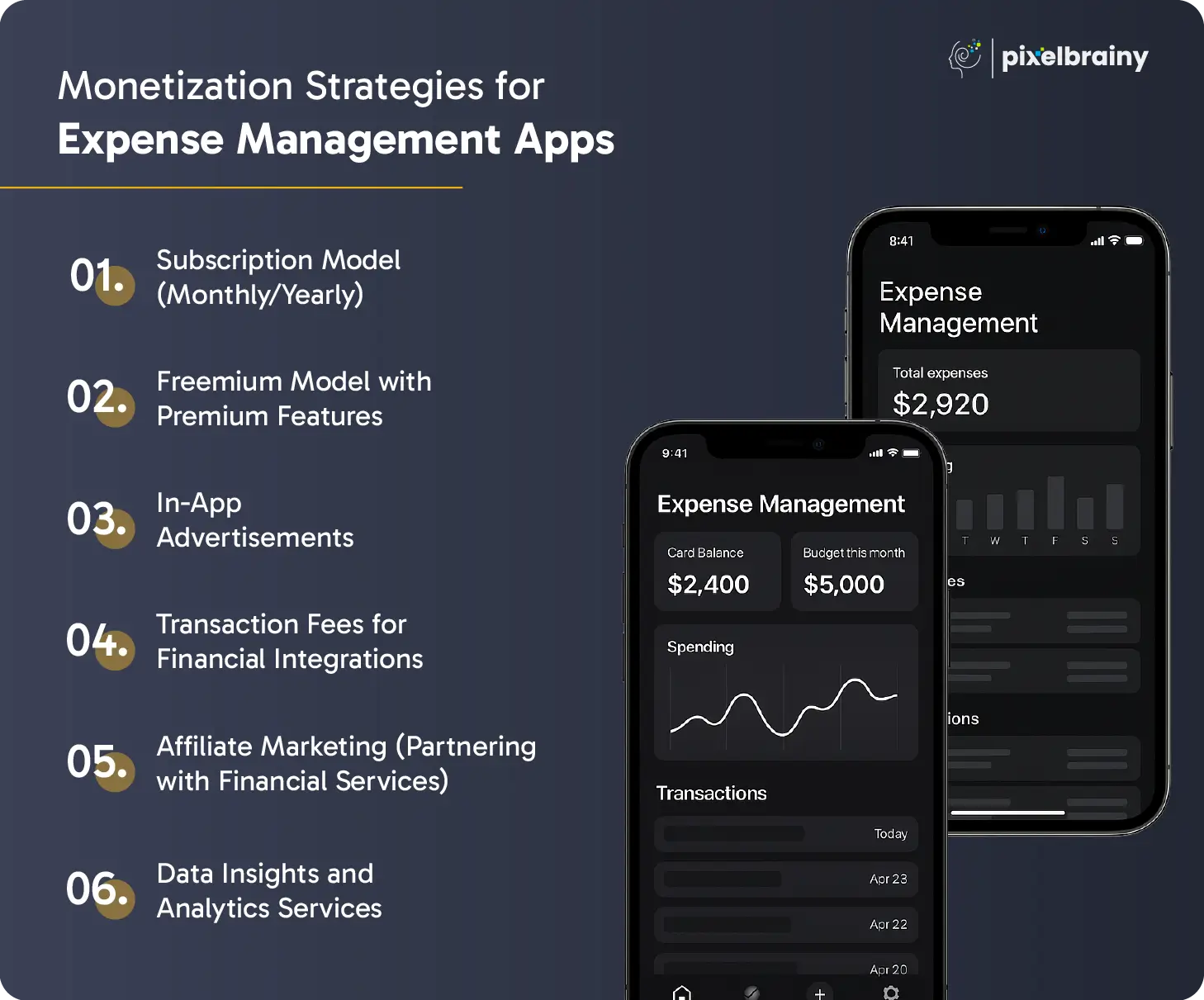
Apps following this model arrive with basic features for free while charging an amount from users for utilizing advanced tools, such as AI-driven insights, unlimited receipt scanning, or tax reports.
Example: Expensify follows a subscription model where companies or businesses pay to reap the benefits of automated expense tracking and approval workflows.
With this model, users get access to limited features for free but have to upgrade to premium functionalities at a cost, such as data export, multi-user access, and budgeting tools.
Example: Wally provides free personal expense tracking but demands an amount for features like real-time currency conversion and shared wallets.
Apps yield revenue by showing relevant ads, such as credit cards, financial services, or investment platforms, while allowing the core app access for free.
Example: PocketGuard uses non-intrusive financial ads to allow users to enjoy the app for free while generating revenue.
Some apps integrate with banks and charge a commission or small percentage for transactions made via the platform, such as bill payments or fund transfers.
Example: PayPal’s Honey gains a percentage from transactions processed and cashback rewards attained through the app.
Apps partner with financial institutions for their service promotion, such as loans, credit cards, or insurance, and earn commissions.
Example: NerdWallet recommends financial products and credit cards, earning a commission from approved apps.
Spending data of aggregated and anonymized users can be sold to businesses for market study and financial trend tracking.
Example: Mint utilizes anonymized financial data to deliver consumer insights to banks and businesses.
Include these monetization strategies while you invest in expense management mobile app development to secure steady revenue growth.
You can encounter numerous challenges while you develop an app for expense management. By proactively addressing these challenges, businesses can create a highly secure, scalable, and user-friendly expense management app.
Below are the key challenges and their solutions.
Solutions:
Solutions:
Solutions:
Solutions:
Solutions:
Solutions:
PixelBrainy, specializes in expense management mobile app development, delivering robust, compliant, and intuitive enterprise app development solutions. Our proficiency ensures effortless financial tracking, automation, and real-time insights.
Industry: Corporate Finance
Goal: Create an automated expense management app to streamline financial processes
Solution: AI-powered tracking, OCR-based receipt scanning, and automated approvals
Key Achievements:

We hope you got answers to your queries or found this guide helpful in comprehending expense management app development. Whether you’re looking to build expense management mobile app, an app for personal finance tracking, or business expense automation, the right approach can lead to increased efficiency, accuracy, and cost savings.
With the increasing demand for automated finance handling and the expanding expense management market, it’s high time to invest in a feature-packed expense management app that can offer lasting benefits.
Partnering with a premier mobile app development company like PixelBrainy ensures your app is built with industry-leading technologies and best practices.
The development timeline usually ranges from 3 to 9 months, based on the app’s complexity and features.
Yes, modern apps support integration with multiple banks, e-wallets, and payment platforms for effortless expense tracking.
Poor UI/UX design, limited financial integrations, lack of essential features, poor app performance, and more pitfalls can impact user adoption.
Most apps permit users to create custom categories, apply rules for auto-categorization, and manually edit entries.
Yes, with multi-factor authentication, end-to-end encryption, and compliance with relevant financial regulations, these apps ensure data security.
About The Author
Sagar Bhatnagar
Sagar Sahay Bhatnagar brings over a decade of IT industry experience to his role as Marketing Head at PixelBrainy. He's known for his knack in devising creative marketing strategies that boost brand visibility and market influence. Sagar's strategic thinking, coupled with his innovative vision and focus on results, sets him apart. His track record of successful campaigns proves his ability to utilize digital platforms effectively for impactful marketing efforts. With a genuine passion for both technology and marketing, Sagar continuously pushes PixelBrainy's marketing initiatives to greater success.


Transform your ideas into reality with us.
Working with the PixelBrainy team has been a highly positive experience. They understand the design requirements and create beautiful UX elements to meet the application needs. The dev team did an excellent job bringing my vision to life. We discussed usability and flow. Sagar worked with his team to design the database and begin coding. Working with Sagar was easy. He has the knowledge to create robust apps, including multi-language support, Google and Apple ID login options, Ad-enabled integrations, Stripe payment processing, and a Web Admin site for maintaining support data. I'm extremely satisfied with the services provided, the quality of the final product, and the professionalism of the entire process. I highly recommend them for Android and iOS Mobile Application Design and Development.

Great experience working with them. Had a lot of feedback and I found that unlike most contractors they were bugging me for updates instead of the other way around. They were extremely time conscience and great at communicating! All work was done extremely high quality and if not on time, early! They were always proactive when it comes to communication and the work is great/above par always. Very flexible and a great team to work with! Goes above and beyond to present us with multiple options and always provides quality. Amazing work per usual with Chitra. If you have UI/UX or branding design needs I recommend you go to them! Will likely work with them in the future as well, definitely recommended!

PixelBrainy is a joy to work with and is a great partner when thinking through branding, logo, and website layout. I appreciate that they spend time going into the "why" behind their decisions to help inform me and others about industry best practices and their expertise.

I hired them to design our software apps. Things I really like about them are excellent communication skills, they answer all project suggestions and collaborate right away, and their input on design and colors is amazing. This project was complex and needed patience and creativity. The team is amazing to do business with. I will be using them long-term. Glad to see there are some good people out there. I was afraid to try and outsource my project to someone but I am glad I met them! I really can't say enough. They went above and beyond on this project. I am very happy with everything they have done to make my business stand out from the competition.

It was great working with PixelBrainy and the team. They were very responsive and really owned the project. We'll definitely work with them again!

I recently worked with the PixelBrainy team on a project and I was blown away by their communication skills. They were prompt, clear, and articulate in all of our interactions. They listened and provided valuable feedback and suggestions to help make the project a success. They also kept me updated throughout the entire process, which made the experience stress-free and enjoyable.

PixelBrainy is very good at what it does. The team also presents themselves very professionally and takes care of their side of things very well. I could fully trust them taking up the design work in a timely and organised manner and their attention to detail saved us lots of effort and time. This particular project was quite intense and the team showed that they function very well under pressure. Very much looking forward to working with her again!

It's always an absolute pleasure working with them. They completed all of my requests quickly and followed every note I had for them to a T, which made our process go smoothly from start to finish. Everything was completed fast and following all of the guidelines. And I would recommend their services to anyone. If you need any design work done in the future, PixelBrainy should be your first call!

They took ownership of our requirements and designed and proposed multiple beautiful variants. The team is self-motivated, requires minimum supervision, committed to see-through designs with quality and delivering them on time. We would definitely love to work with PixelBrainy again when we have any requirements.

PixelBrainy was a big help with our SaaS application. We've been hard at work with a new UI/UX and they provided a lot of help with the designs. If you're looking for assistance with your website, software, or mobile application designs, PixelBrainy and the team is a great recommendation.

PixelBrainy designers are amazing. They are responsive, talented, and always willing to help craft the design until it matches your vision. I would recommend them and plan to continue them for my future projects and more!!!

They were awesome! Did a good job fast, and good communication. Will work with them again. Thank you

Creative, detail-oriented, and talented designers who take direction well and implement changes quickly and accurately. They consistently over-delivered for us.

PixelBrainy team is very talented and creative. Great designers and a pleasure to work with. PixelBrainy is an excellent communicator and I look forward to working with them again.

PixelBrainy has a very talented design team. Their work is excellent and they are very responsive. I enjoy working with them and hope to continue on all of our future projects.
